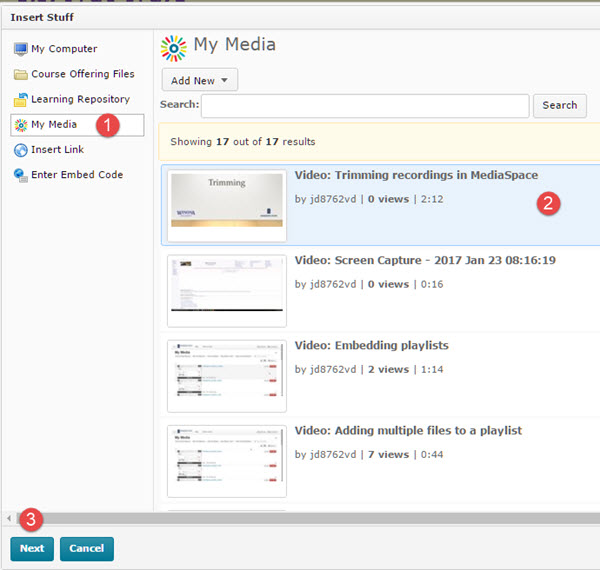Adding MediaSpace files to Brightspace discussion posts
Jump to navigation
Jump to search
About this article
This article includes instructions for including a MediaSpace recording in a Brightspace discussion post. It is intended for all WSU students and employees.
Instructions
Watch the Brightspace Discussions video for an overview of this process. To add a MediaSpace recording to a Brightspace discussion post:
- Open the Brightspace discussion topic and select Start a New Thread or Reply, This will open the Brightspace HTML Editor.
- Add a post title
- Compose your post by adding text if desired.
- Position the cursor where you want to insert the MediaSpace recording and select the Insert Stuff button (Fig 1).
- Select My Media (Fig 2) from the Insert Stuff choices on the left (1), select the file you want to insert (2) such that it is highlighted, and select the Next button (3)
- Select the Insert button
- Add more text to the post if desired
- Select the Post button to submit your post