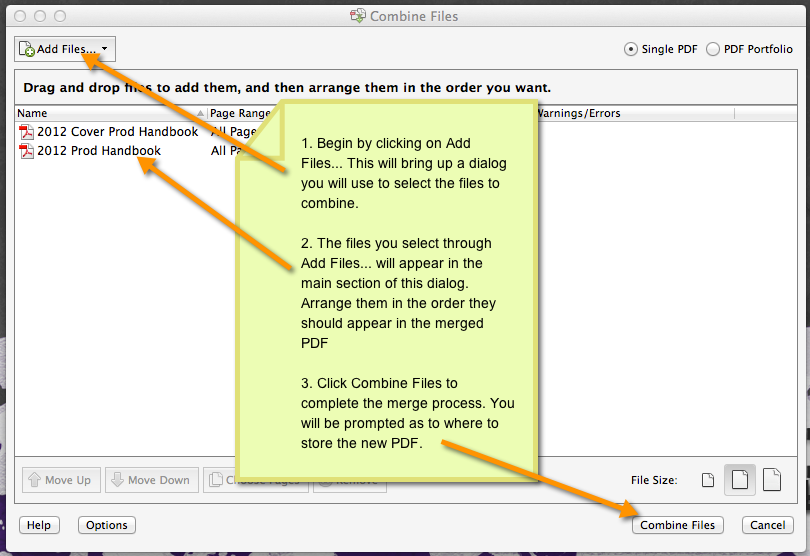Adobe Acrobat DC
 Adobe® Acrobat® DC software lets you deliver professional PDF communications. Create and edit PDF files with rich media included, share information more securely, and gather feedback more efficiently. Adobe Acrobat DC does not come pre-installed on the image for the WSU laptops.
Adobe® Acrobat® DC software lets you deliver professional PDF communications. Create and edit PDF files with rich media included, share information more securely, and gather feedback more efficiently. Adobe Acrobat DC does not come pre-installed on the image for the WSU laptops.
Installing Adobe Acrobat DC
Adobe Acrobat DC is part of the Adobe Creative Suite. To install the app you will need have an account created with Adobe.com. See instructions for creating an account.
If you have already created an account, go to Adobe.com and sign in with your starid@winona.edu.
Combining/Merging PDF files
Adobe Acrobat Pro allows you to select multiple PDF files and combine them into a new, single PDF.
Select Combine Files from the Acrobat DC recommended tools for you screen:
Next, you will see the Combine Files dialog.