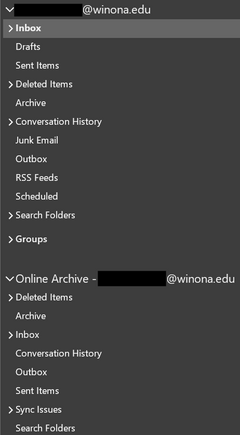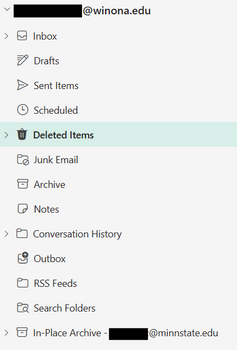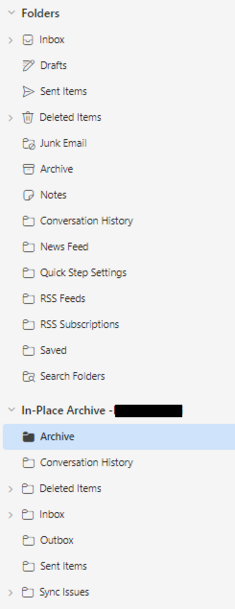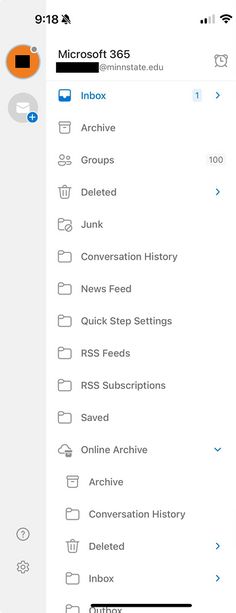Auto Archived Emails in Microsoft 365 Outlook
On December 26, 2024, all Minnesota State Microsoft 365 accounts will enable E-mail In-Place Archiving to auto-archive emails older than 9 months (280 days) due to recent storage limit adjustments by Microsoft. This will affect all Winona State accounts (students, faculty, staff, emeriti, alumni, and shared mailbox accounts).
Email In-Place Archiving
- Auto-Archiving is a feature that automatically stores older emails in a separate archive folder labeled "In-Place Archive" or "Online Archive", along with your name or email address; depending on which version of Outlook you are using.
- Auto-archiving can help ensure you have access to recent emails and reduce emails and reduce Inbox clutter.
- Email messages older than 9 months (280 days) will automatically be moved to your "In-Place Archive" or "Online Archive".
- Any users returning to the organization and accessing Outlook, will find their older items by scrolling down to the “In-Place Archive” or "Online Archive" folder.
- Any existing folder structure you have created for managing your email will be replicated from your mailbox to your "In-Place Archive" or "Online Archive" folder.
How to Access Your In-Place/Online Archive:
The In-Place Archive will be located in the left folder pane in Outlook, below your primary mailbox. You can access your archived e-mails by navigating to this mailbox in Outlook, then selecting the appropriate folder(s).
The In-Place may be labeled differently depending on which version of Outlook you are using. Below are a few examples of an archived inbox below the primary mailbox.
Q & A
Will I be able to search all of my mailboxes at the same time using the Search tool in Outlook, or will I need to search the archived mailbox separately?
This will depend on the version of Outlook you are using. Outlook for the Web, New Outlook, Classic Outlook, Outlook 2019, 2021, 2024 all show slightly different user experiences.
Will my Inbox file system be replicated in the archived version?
Yes, the folder structure is rebuilt in the Archive. If you create an additional folder in your primary Inbox it will be created in the Archive when items in that folder hit the 280 day timer. If you delete a subfolder in your primary Inbox, it will not delete from the Archive Inbox as there are items in the Archive version of the subfolder. However, if you delete the folder from both your primary and archived Inboxes then it would be completed removed.
How does auto-archiving help with storage limits?
Functionally, the archived data is being shifted to different backend infrastructure within Microsoft that's technically slower speed disk than what most things in the tenant operate off of.
Will it take longer for file searches in the archive?
Technically it is running on slow disk, but in Minnesota State's testing this was negligible. Therefore, we don't expect a significant increase in the time it takes Outlook searches to load results in the archived mailbox compared to the primary mailbox.