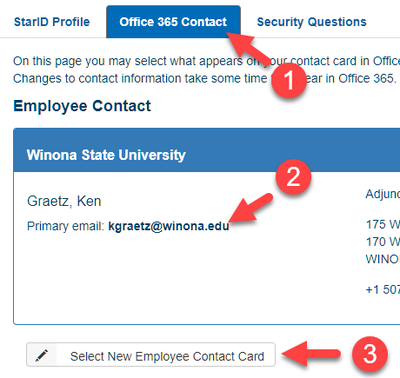Change your primary email address
Jump to navigation
Jump to search
You may need to change your primary email address to your Winona State University address if you worked or studied at another Minnesota State school previously and were assigned a StarID and email address by that school. Your Minnesota State StarID can only be associated with one primary email address, which is applied to all Microsoft Office services such as Outlook and Teams.
Edit your address
- Browse to https://starid.minnstate.edu
- Select the Sign in to Profile box
- Enter your StarID username and password and select the Sign in button.
- Select the Office 365 Contact tab (Fig 1.1) and review the Primary email listed on the Winona State University contact card (Fig 1.2). It should list the version of your Winona State University email address with some variation of your name displayed, not your StarID.
- Select the Select New Employee/Student Contact Card button (Fig 1.3)
- Select another email address as needed (Fig 2.1). Select the version of your Winona State University email address with some variation of your name displayed, not your StarID. For all but some Juniors and Seniors, it should be some variation of Firstname.Lastname.
- The page will display a confirmation that your Office 365 email address has been changed and the new address will be listed on your Winona State University contact card (Fig 2.2).
More wiki articles
External links
Except where otherwise noted, text is available under the Creative Commons Attribution-NonCommercial-ShareAlike 4.0 International License.