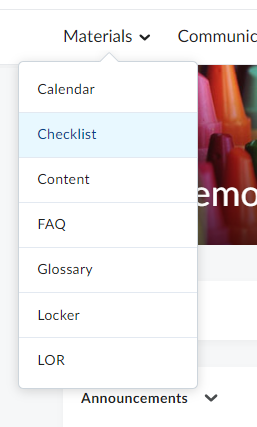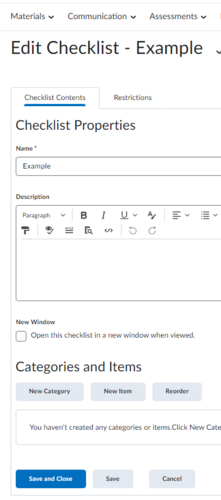Checklists
Jump to navigation
Jump to search
Creating Checklists
- Go to Materials and then select Checklists.
- Use the blue button to select New Checklist.
- Name the new checklist, and add a description if desired.
- Save.
- Add New Categories and/or New Items.
Checklist items can include links to other course content and activities.
Within the content section, you can link to a checklist.
Except where otherwise noted, text is available under the Creative Commons Attribution-NonCommercial-ShareAlike 4.0 International License.