Class Progress
Intended Audience
This article is intended for instructors interested in using Brightspace Class Progress tool for monitoring student progress their courses.
Overview
The Class Progress tool provides instructors a way to monitor student access to the course as they access the course, work through Content, meet program Objectives and provide a quick snapshot of their overall grade for the course.
Accessing the Progress
Access the course you wish to view Progress tool and select the Assessment menu. Once in Class Progress, you will see your students listed and this provides you a snapshot of the class and their progress in an easy to read spreadsheet.
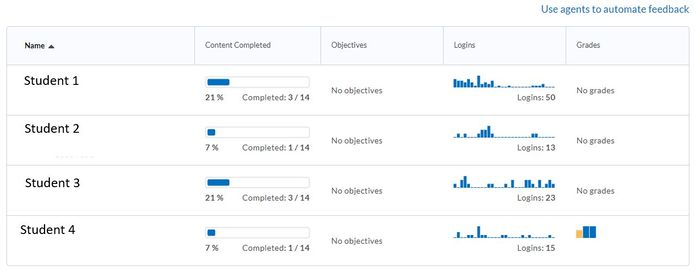
Note: Agents can be used to automate feedback based on the parameters you set to email students who have not accessed your course in a given set of days. For more information on Intelligent Agents please view the following video.
More Information
Once you try Intelligent Agents it becomes even more interesting to tailor feedback to your students. This video provides some more contexts you may wish to learn more about this powerful tool.
Related Wiki TopicsNo pages meet these criteria. |
For a complete listing of topics, select from the category list below.