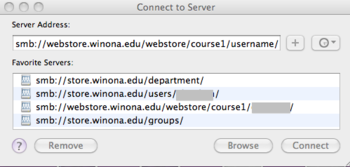Course1
Course1 Webserver
This Course1 Webserver is for faculty members who use it for course related work. Before posting or saving information to Course1 Web storage, users must be aware that it is intended for files that are to be accessed openly on the WWW by anyone in the world.
- You must have a valid StarID and password.
- Your username and password for your web page will be the same as your winona domain username and password, just like your webmail account.
When logging into the web server, you would use your:
- Username: StarID
- Password: computer1234
If you use a PC, see Mapping Public Web Course1 Drive
The "W" drive is your course1 site. You can use this drive to locate the "remote" files or "site" in your web management software, such as Dreamweaver. Or to simply drag and drop or delete web pages and contents that you create/modify.
See Local network storage for more information.
If you use a Mac, you will use the Finder menu to open the web site for your management.
From the menu bar select Go>Connect to Server. It will open a dialog box in which you can enter the path for the web server on which the course1 site is kept.
You should see three servers automatically available to you. One of them is your course1. It looks like this:
- smb://webstore.winona.edu/webstore/course1/YOUR STARID/
- Select it.
- Clicking on the Connect button will install the site as an icon or server onto your desktop, and you can open it and access the folder for your website and in this way manage your site.
- NOTE: every time you publish to your website make sure you are connected to the WSU network AND that you have mounted the course1 network share to your Mac first.
See Local network storage for more information.
Website Space
- Course1.winona.edu = 250 MB