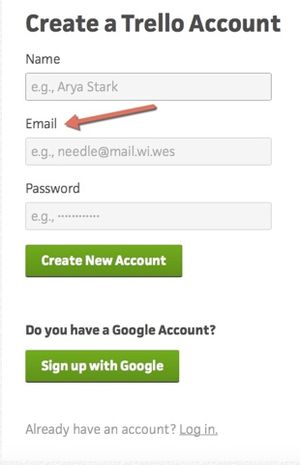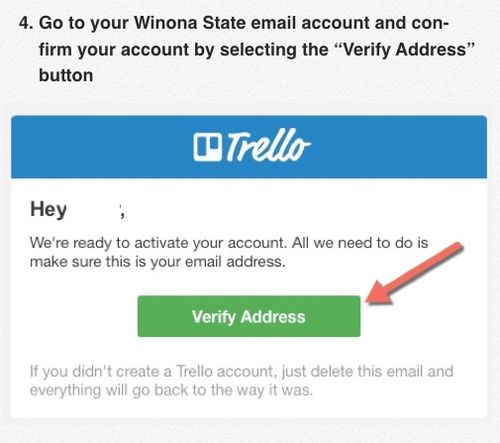Creating a Trello Account
Jump to navigation
Jump to search
About this article
This article provides step by step directions for creating a Trello account. Follow the directions below to start using Trello, which is a program that saves and syncs all items to the cloud so information can be shared between devices. This article is intended for all audiences.
Creating an Account
1. Go to www.Trello.com
2. Select the green Sign Up button on the screen
3. Fill out the account information. Note: This does not have to be your Winona State email.
4. Next go to your email account and confirm your account by selecting the Verify Address button