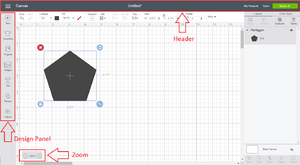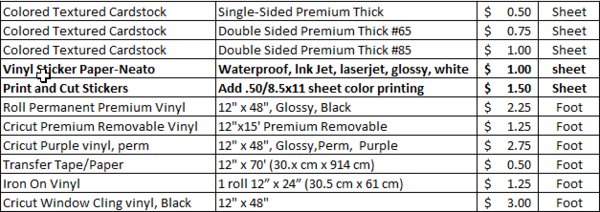DLC Cricut Maker 3
The Digital Learning Commons, located in Krueger Library 105, is happy to offer the use of our Cricut Maker 3 to WSU students by appointment. It is located in Krueger Library 105 at the Digital Learning Commons. For more information contact DLC@winona.edu.
What is the Cricut Maker 3?
What is a Cricut machine? A Cricut is a digital die-cutting machine that can cut many different materials for you to use in a plethora of craft projects. You can cut materials such as paper, vinyl and with the correct cutting blades some Cricut machines can also cut balsa wood, fabrics, leather, and cork.
- Cut 300+ materials ranging from the most delicate fabric and paper to thick and tough matboard, leather, basswood, and more
- Uses Design Space app compatible with Windows|Mac computers and iO’s and Android mobile devices.
Cricut Design Space
Cricut Design Space works with the Cricut. It is a fun and easily managed software that allows you to create wonderful designs to cut with the Cricut machine. What makes Design Space so fun is the wide possibility to use different types of files and convert them into cuttable shapes!
Graphic and Craft formats are .jpg, .gif, .png, .bmp, .svg, and .dxf. Bmp, jpg, png and gif file types can be uploaded as a single layer file. SVG file types are used for layering (3D).
There are many videos on YouTube and other sites on the internet that show you how to use Design Space. You can find many .svg files to print, also, if you are looking for that special project for the holidays or other occasions. Some are free and others are available for a small price. Etsy has many really cool *.svg files that others have made and that you can print for yourself.
NOTE: Design Space has been recently upgraded so some of the support sites on the internet may be outdated. See "Helpful Info" below for a current training vid.
EasyPress 3
The EasyPress 3 connects directly to the Cricut Heat app which can be downloaded to your mobile device. The EasyPress 3 has dual heating elements and a ceramic-coated plate deliver dry, even heat – right to the edge. So you get consistently great results.
EasyPress3 Sizes
- 12x10" EasyPress
- 9x9" EasyPress
How can you make an appointment to use the Cricut?
Students, faculty or staff are free to use this machine by appointment. You can come in to work on your project anytime between 8:00 am and 4:00 pm Monday through Friday. To request an appointment email mediaprojects@winona.edu. Please put Cricut Machine in the subject line. You will need to include the following information in your email:
- What it is you will be creating
- How many you will be making
- What materials and colors you will need (we supply materials at cost)
- We may need to order materials for your request so we need to know in advance.
- When you would like to come in
- Have you used a Cricut before?
- When you come in someone will get you started and show you the design software if you haven’t used it before.
- How you wish to be contacted (email, phone). If you wish to be contacted by phone please add your phone number to the email.
- Someone will get back to you shortly to review the project request with you.
Payment must be made by purple pass or cost center.
If you are unsure of what you will need or just have questions, feel free to stop in and chat with us.
Sticker Info
If ordering stickers, please note that “Print and Cut's” maximum printable area is 9.25″ x 6.75″ on the Cricut so that is the amount of space you have per sticker sheet. The number of stickers you can get on a sheet will depend on the size of your sticker.
Sticker file should be saved as a *.png or *.jpg.
What can be made on a Cricut?
- WSU stickers
- clubs
- events
- Cardstock Lettering
- Display boards
- Wall designs
- Vinyl Lettering
- Walls designs
- Signs
- Vinyl Decals
- Coffee mugs
- Car windows
- Home windows
- Department windows
- Hats (iron on)
- T-shirts (iron on)
- Sweatshirts (iron on)
- Handmade Greeting cards/invitations
- Can personalize
- Iron-on t-shirts and onesies
- Leather earrings and bracelets
- Custom labels
- Monograms/Designs for a mug, cup, or tumbler
- Pillows - smart iron on
- Invitations
NOTE:
- The projects you can make in the DLC are limited to tshirts, sweatshirts, tote bags, stickers, vinyl, smart paper and cardstock creations.
SOME IDEAS
Materials That Can Be Used on a Cricut
- Cardstock
- Number 65 lb cardstock
- Perfect for 3D layering or basic lettering
- Smart Paper
- Cards, posters, paper projects
- No need to use glue since it has adhesive backing
- Comes in packages of 10 sheets 13”x13” (33mc x 33cm)
- Smooth texture, medium weight cardstock
- Smart vinyl/Regular vinyl – Removable
- Temporary or indoor projects
- Remove it without residues
- Smart vinyl/Regular vinyl – Permanent
- Long-lasting projects
- Dishwasher friendly
- Max size to cut - 11.7” x 12’ (29.7cm x 1.2m)
- Smart Iron On/Regular iron on vinyl
- Personalized t-shirts, tote bags, pillows, etc
- Durable for 50+ washes
- Max size to cut as a single image 11.7” x 4 ‘ (29.7cm x 1.2m)
- Fabric and Leather
Cost
Payment must be made by purple pass or cost center.
You will be charged for materials and color printing if you require it. These prices are subject to change so please confirm them before you create your project.
Contact Info
Questions? Please feel free to stop in or contact us.
- Krueger Library 105
Helpful Info
- Meet the Cricut Maker 3
- design.cricut.com
- Downloading and Installing Design Space
- Complete Cricut Design Space Tutorial for Beginners - 2022
- There was recently an upgrade so some things will be slightly different
- Cricut Design Space updates info video October 2022
- Cricut Design Space updates info video on Jennifer Maker
- Jennifer Maker site
- She has lots of helpful videos and projects for you to learn from and make.
- E-Warrior Digital Learning Commons