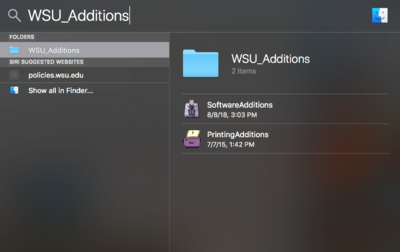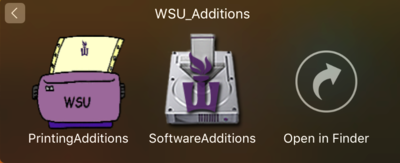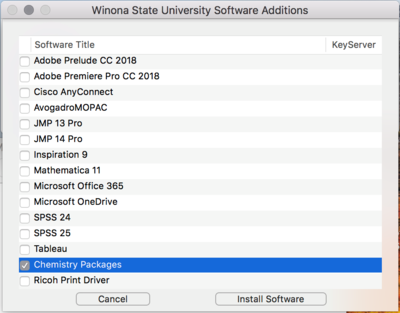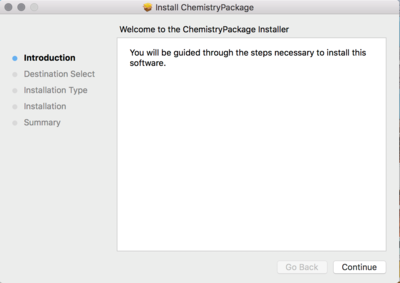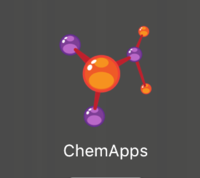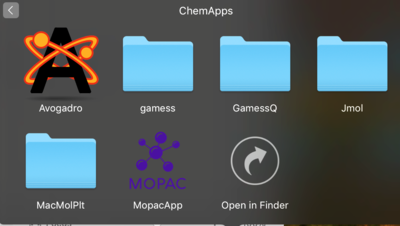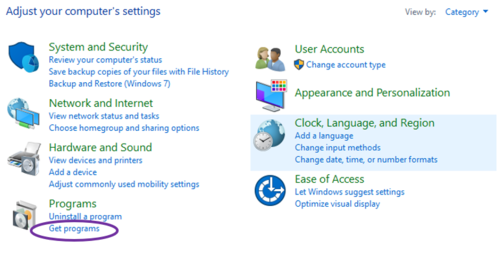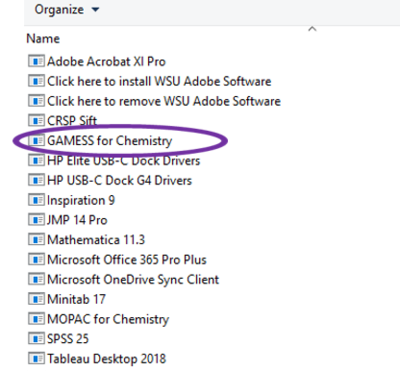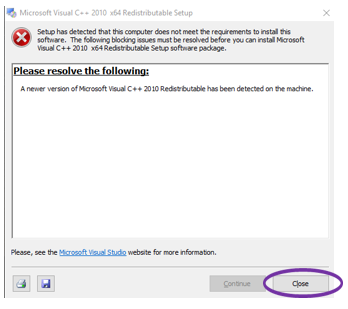DLC Spring 2019 Class Projects/Joe West
Jump to navigation
Jump to search
Project Details
Professor West uses the Avogardo application for this class to allow for molecular modeling, editing, and visualization. This resource provides the steps for downloading this software from the WSU network and installing it on your Mac or PC laptop.
Hardware/Software
- Avogardo
Downloading ChemApps for MacOS
- Go the Application folder and Search for the “WSU_Additions”. Or on the finder, Search “WSU_Additions” and open it.
- Click on the Blue Folder and Select “Software Addition”
- From the list of the Software available, search for “Chemistry Packages” and Click “ Install Software”
- Proceed with Installation by clicking “Continue”, "Install", and "Continue" buttons. During this proces you will be asked to enter your StarId and StarID password.
- After successfully installing the software, go the “Application” Folder as in Step 1. Look for “ChemApps”.
- Open “ChemApps”. It will open a Window. Click on “Avogadro” and it will open the program window.
- Goto the Control Panel and choose the Get Programs option.
- From the list of programs select the GAMESS for Chemistry option and click Install. Note:When you install GAMESS for Chemistry there are 3-4 different installers that run, so you really do need to click next a lot of times.
- Select Close button when the Microsoft error comes up about Visual C++ 2010 comes up during the installation process.
- You will have four programs to install (1. MoCalc2012, 2. Microsoft HPC Pack 2012, 3. WXMacMoPIT, and 2013 R1 GAMESSS) and you do not need to restart. Select Nowhen prompted to reboot. When you install “MOPAC for Chemistry” you should be able to just click next a bunch of times, unless Dr. West says otherwise. Once this installer is done, the MOPAC_SETUP_INSTRUCTIONS.docx opens automatically. A Windows Explorer window opens as well. The instructions tell you what to change in that Explorer window.
DLC STARS/Presenter
- Chad Kjorlien
Resources/Helpful Links
Other Resources
DLC Support
- Phone: 507-457-2206
- Email: dlc@winona.edu
- 1:1 Support: Krueger Library #105