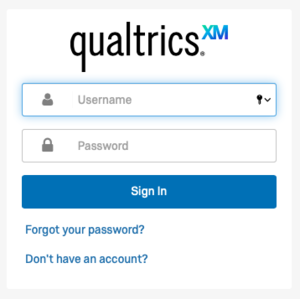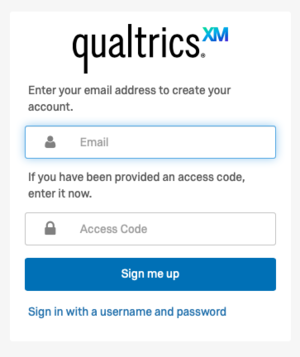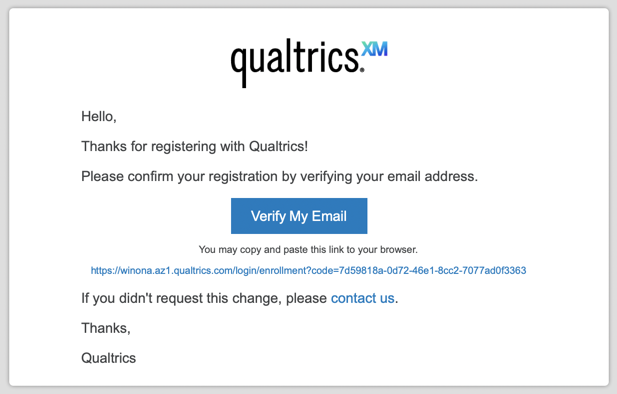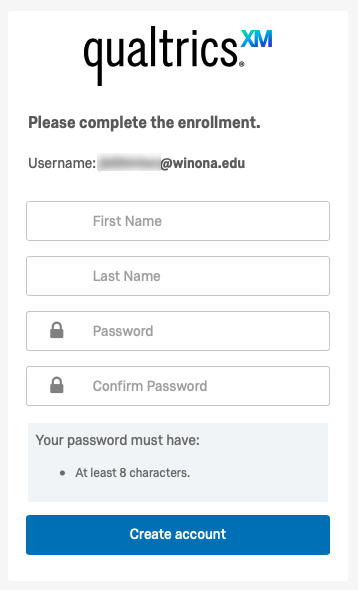DLC Spring 2021 Class Projects/Jin Xu
Overview
Qualtrics is a full-featured, web-based tool for creating and conducting online surveys. This tool is both easy to use and extremely powerful. Qualtrics enables users to do many kinds of online data collection and analysis including market research, customer satisfaction, and course evaluations. Please familiarize yourself with the guiding policies and procedures related to conducting research. For an introduction to the relevant research practices please read the Qualtrics wiki article.
Hardware/Software
Creating a Qualtrics Account
All WSU students can create a Qualtrics account. Winona State's Qualtrics instance is located at https://winona.qualtrics.com. Do not use the free trial version at www.qualtrics.com. The following steps walk you through the process of creating your account and upgrading your account to distribute a survey.
Step 1: Account Creation
1. Go to: https://WINONA.qualtrics.com Note: DO NOT go to www.qualtrics.com to make your account.
2. Click on Don't have an account? link.
3. Enter your WSU email address and click on Sign me up button. (Don't worry if you do not have an Access Code.)
4. You will see a new window that says a verification email has been sent to the email address you just entered. Open your email and look for a message from Qualtrics.
5. Open the email from Qualtrics and click the Verify My Email button.
6. Enter your first and last name and create a password. This system is not connected with your WSU password, so you will be creating a unique password for Qualtrics. The password should be a strong password. Click the Create account button.
Step 2: Distribute Surveys
By default all accounts are created with 'Student level permission' this permission level can create surveys but cannot distribute surveys. You will need to have Professor Xi approve the upgrading of their Qualtrics account for distribution. Students should follow these steps.
- Create and share your survey with your supervising faculty or staff member (see Sharing Qualtrics surveys).
- Fill out the request form Upgrade Your Student Qualtrics Account
- Once your supervising faculty or staff member approves your request, your account will be upgraded.
Learn how to use Qualtrics
Qualtrics has extensive documentation to learn the survey platform: Explore to Qualtrics Survey Platform. The following links can be used to show you how to specifically create and distribute surveys:
- Projects Overview
- Survey Overview
- Distributions Overview
- Data & Analysis Overview
- Reports Overview
- Contact List Overview
- Setting Up Actions Overview
DLC STARS/Presenter
- Chad Kjorlien
- ckjorlien@winona.edu
Resources/Helpful Links
- Use WSU's instance of Qualtrics at http://winona.qualtrics.com
- Changing your password
- Understanding Qualtrics Account Permissions
Other Resources
DLC Support
- Phone: 507-457-2206
- Email: dlc@winona.edu
- 1:1 Support: Krueger Library #105