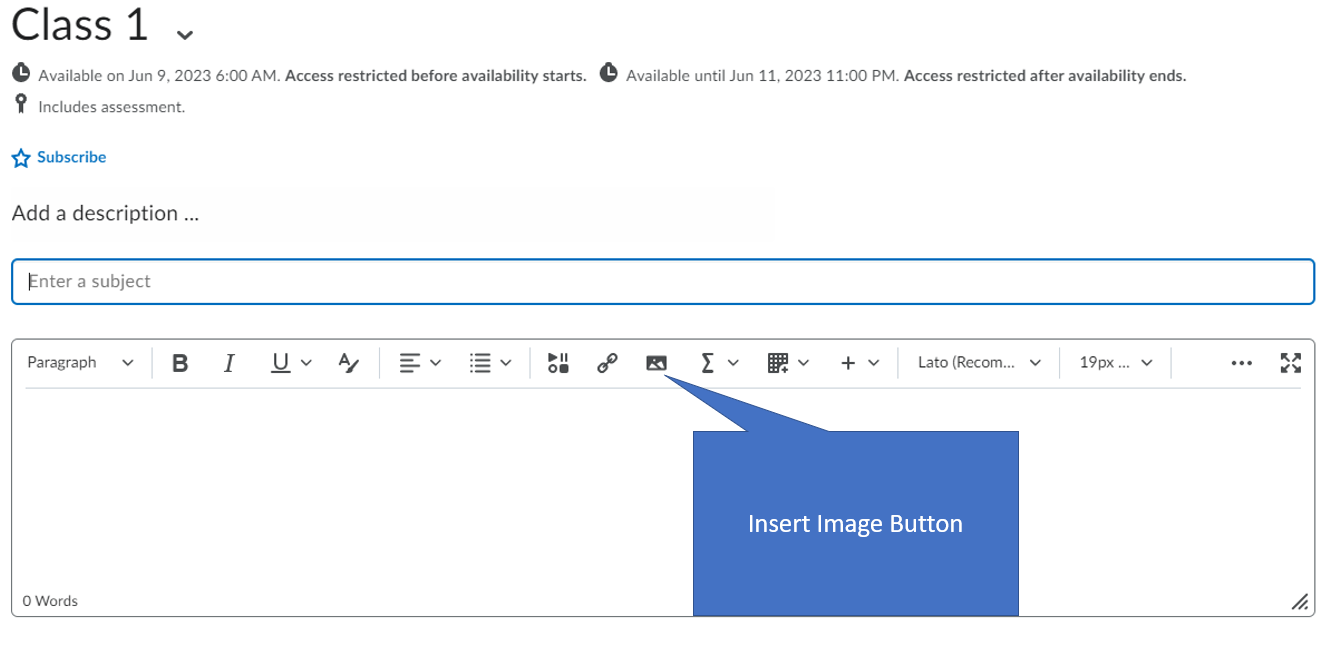DLC Summer 2023 Class Projects/Connie Mettille-Posting Pictures to Discussions in D2L
Project Details
This project provides students within Professor Mettille's courses a step-by-step guide to uploading and posting .jpg pictures to D2L BrightSpace Discussion Boards. One of the query problems of posting from different phones and other devices is we must have pictures in JPEG (i.e. .jpg) format for others to be able to view your images.
Converting HEIC files to JPEG
These direction are for iPhone or Mac user, the output file format for these devices are now (i.e. HEIC) and need to be converted to JPEG (or .jpg file format) and the process for converting these files is covered in the following video.
You will need to view this video in full screen which can be done by clicking on the Full-Screen button in the video viewing screen (see bottom right corner).
Sharing Pictures in D2L BrightSpace Discussions
Below are step-by-step directions for posting your pictures to a Discussion Topic for your classmates to provide feedback.
Steps
1.) Login to D2L and go to your course. Select the Communication tab from the navigation bar and select Discussions from the drop-down. Select the discussion board you would like to post to.
2.) If you are creating a new thread in the topic, click the Start a New Thread button.
3.) Title your post in the subject line and select the Insert Image icon below.
4.) Type text around your image (i.e. above and below) by clicking and activating the curser before or after your image and start typing your message explaining any details you want to share along with your image.
5.) Click Post button below the textbox where your image and any message you provided to your thread will be added and now is viewable if you want to check your work by clicking on the title of your thread.
DLC STARS/Presenter
Chad Kjorlien
- Phone: 507-457-5167
- Email: ckjorlien@winona.edu
- Office: Krueger Library #104
Other Resources
DLC Support
- Phone: 507-457-2206
- Email: dlc@winona.edu
- 1:1 Support: Krueger Library #105