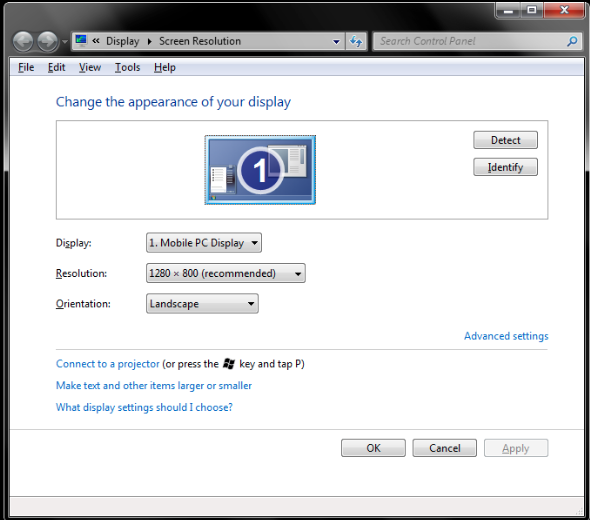Display Settings (PC)
Jump to navigation
Jump to search
Display Settings for a PC allows you to change your computer's resolution (pixel width/height) and connect to a projector or TV.
To locate it, you will first need to click the Windows button on the bottom left of your screen, type Display in the search box, and click the top result.
How to Connect to a Projector or TV/Computer Screen with Your PC
Plug the VGA cord that is connected to the display device to the VGA port on your computer. If you want to select different display views hold on the fn key on the keyboard and the F4 button. You can then keep hitting the F4 to go through the different display options.