Draft:DLC Fall 2013 Class Projects/Jim Reynolds
Jump to navigation
Jump to search
| Students Supporting Students | |
|---|---|
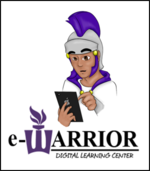
| |
| Digital Learning Center | |
Class Location, Days, Times, and Number of Students
- CLASSROOM NUMBER
- DATES
- TIMES
- NUMBER OF STUDENTS
Training Schedule
- TRAINING DATE(S)
- TRAINING TIME(S)
Overview of Project
- WHAT DOES PROJECT CONSIST OF?
- WHAT IS THE END RESULT STUDENTS ARE EXPECTED TO TURN IN?
Requested Software
- WHICH SOFTWARE/TECHNOLOGY HAS BEEN REQUESTED?
Training Goals
- WHAT SPECIFICALLY SHOULD DLC COVER?
- WHAT SHOULD STUDENTS KNOW HOW TO DO WHEN THEY LEAVE?
DLC STARS Assigned
- WHO IS RESPONSIBLE FOR THIS TRAINING?
Helpful Information
- LIST INTERNAL AND EXTERNAL SUPPORT LINKS
- LIST VIDEOS AVAILABLE
Retiree Center / Living History Project
Project Information
Jim Reynolds would like iMovie training for himself and others from the Retiree Center so that they can do their own editing for a project they will be working on.
Project Details
This will just be for basic iMovie training.
Training Expectations
This will just be for basic iMovie training.
- Importing, splicing, adding graphics and music
Software Requested
Lynda Training Modules
You will need to be logged into your Lynda campus account. If you do not already have a Lynda campus account please create one.
Additional Information
Jorge Burns, DLC STAR, will be arranging a 1:1 training session with Mr. Reynolds and a couple others in his group.