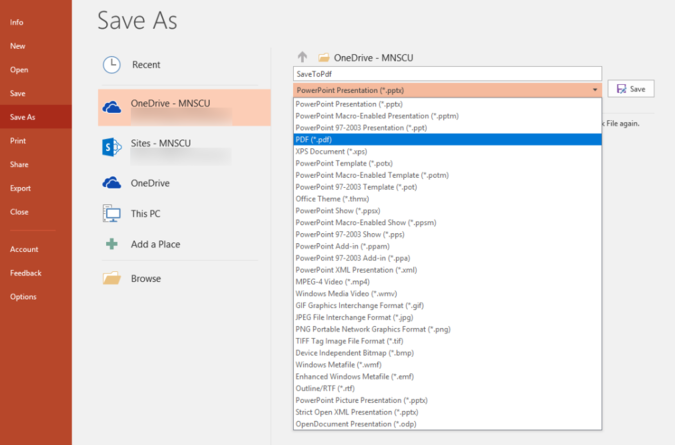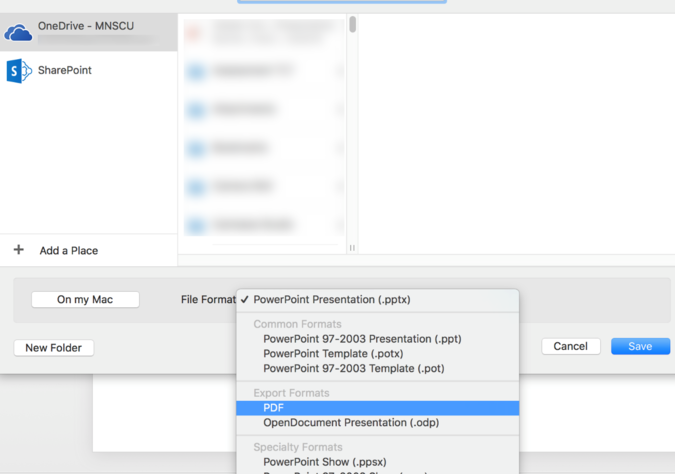Draft:DLC Spring 2018 Class Projects/Andrea Wood Building Research Posters in PowerPoint
Project Details
This resource is designed for Dr. Wood's FILM 240 course for the Musical Final Research Poster project that will be submitted to the 2018 Ramaley Research Celebration. For more details about the submission process see the Ramaley Research Celebration Web Site and Important Dates and Abstract Submission Form. In the following article you will learn each step necessary to designing, organizing, building, sizing, submit posters for printing, costs, and additional resources for successfully completing this project.
Hardware/Software
Building Research Posters
The following video, Creating Academic Posters in PowerPoint, covers the process of laying out your poster, design considerations, organizing and preparing documents for posters, sizing, setup in PowerPoint for PC (see at 6:43) and Mac (see at 10:10), and basic printing directions for your academic posters.
|
|
Converting PowerPoint Poster to PDF
Steps for PC
Step 1: Go to the top left corner of PowerPoint. Click on files, and then on Save As.
Step 2: Under Save As, choose a destination for your file (For example: This PC). Below the place where you put your file name, there is a drop down menu, choose PDF(*.pdf) from it and then click on save.
Steps for MAC
Step 1: Go to the top left corner. Click on files, and then on Save As. Or you can just press CMD + S.
Step 2: Under Save As, choose a destination for your file. Click on file format and choose PDF from it and then click on save.
Submitting Posters to Print
Winona State University provides media color printing services in Library 105 at the Digital Learning Commons. Any print job under $20.00 will require use of the purple pass. If you do not have money on your purple pass, you will need to go the Warrior Hub to add money. Print jobs over $50.00 will require a “Proof Approval”
Note: Posters for the Remaley Research Celebration may not be processed in time if submitted after the Friday before this event. Please make sure to plan ahead!
Option 1: Email
If you need a poster printed, send it to mediaprojects@winona.edu. Please include your Winona ID number or the department cost center number, number of copies that you need and the size needed, document attached as PDF correctly sized, include any special cutting instructions you may want done. Note: Please only send from your student/staff email. Group or desk account emails will not reach the Digital Learning Commons.
Option 2: USB Key
Please save your document to a USB key or a CD/DVD in .PDF format already sized correctly. If you do not have access to one of these devices, you can ask for one at Digital Learning Commons to use temporarily.
Guidelines for poster printing
Paper sizes available are 24", 36" or 40". Forty inches is the maximum size. Please remember to allow for margins when you select "page setup" in your document. Any sizes in between are welcome as long as the file you are sending is set up in the size you need, and let the size you want be notified in the email. Note: Any poster longer than 48" cannot be trimmed.
All print jobs must be sized by you to the “final” print size you want. We will only print the document(s) in the size you give us because we do not do any resizing for you.
Pricing
Basic poster printing: $5.00 per square foot. Photo quality poster printing: $6.00 per square foot.
For further information on printing, please refer to Campus Printing
Resources/Helpful Links
The following two courses are Lynda courses you might want to view to learn more about PowerPoint. See Creating a new Lynda account article if you are new to this resource.
Other Resources
DLC Support
- Phone: 507-457-2206
- Email: dlc@winona.edu
- 1:1 Support: Krueger Library #105