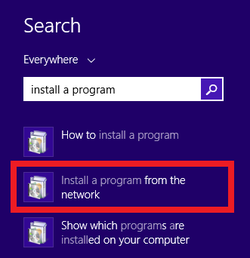Draft:Installing Software From The Network (PC)
Jump to navigation
Jump to search
Note: You must be on campus to install programs from the network.
Installing programs on a PC can be done in a few short steps:
Windows 10
If you are starting from the desktop:
1. Click on the Start Icon in the bottom left of the screen
2. From anywhere on the Start Screen type in "install a program"
3. The Search Menu Screen will appear with options for you to choose from. Choose "Install a program from the network".
4. Highlight the application you wish to install.
5. Click on "Install".
6. Follow the directions from there.
If you are starting from the Start Menu Screen
- From anywhere on the Start Screen type in "install"
- The Search Menu Screen will appear on the right side of screen with options for you to choose from. Choose "Install a program from the network".
- Highlight the application you wish to install.
- Click on "Install".
- Follow the directions from there.