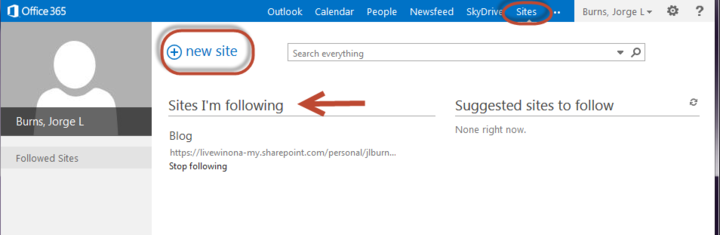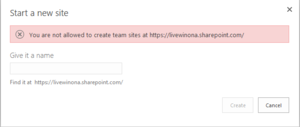Draft:Office 365 Sites
Jump to navigation
Jump to search
| WSU & Office 365 | |
|---|---|
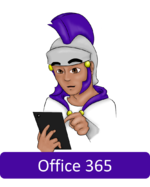
| |
| This article is part of the
Office 365 Guide | |
What is Sites?
- An option available for team members to collaborate together on one Office 365 website
Where is Sites located?
Why use Sites?
- Three kinds of websites you can maintain: Private, Public and your personal blog.
- As of right now WSU Office 365 Administrators have turned this option off or is currently unavailable for students to use. Availability is pending.
Team Site
- End users must have permission by Administrator.
- You will know you have permission to edit the Team Site by seeing the ‘Edit’ button in the top right.
- Update, upload (share) and create web documents.
- Upload files from your computer as well > will override existing file with same name.
- Allows for users to work on documents at the same time and update live.
- For people who are not part of the Team Site you may share those documents through OneDrive.
- Has a Onenote Notebook already created for the site.
- Add apps, subpages, styles, templates.
- Subsites would be pages built within the Team Site mainpage..
Has many Categories to integrate into the Team Site under the Insert > Web Part.
- You may attach any Category > Part to any webpage.
Public Sites
- Sites that you have followed including the people you are following
- Must have rights given by administrator