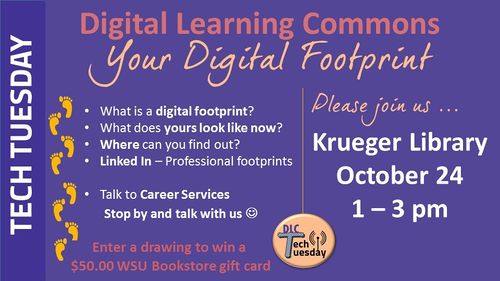Draft:Tuesday, October 24, 2017 --- Your Digital Footprint
About this article
This article provides additional resources from our Tech. Tuesday on Your Digital Footprint. The article is intended for all audiences.
What is a digital footprint?
A digital footprint is a phrase used to articulate the virtual trail you make when you go online. These footprints are often made without your knowledge and often are permanently associated with you as you browse, post, purchase, and network for jobs. Many are surprised to learn just how much information can be found about themselves with a quick Google search using your name. Taking charge of your digital footprint and building a profile of what you want people to know about you is the objective of this article.
Why should I care about my digital footprint?
Being aware of how people can use information about you during a job search, posting on social media, dating, or while you purchase items online can all be used in malicious ways. Do you want a Google search of your email address to reveal your entire digital history in personal forums and other social media? What would people learn about you? Do you want everybody to know this?
What is my current digital footprint?
Start by doing a basic search on Google or Bing. Make sure to review all search results including images and videos. Other search engines are tailored to returned results of previous breached history. Many people find Have I been pwned (see at HIBP)a good place to start. Other tools such as SpokeoSpokeo, Pipi, Zoominfo, Whitepages, PeopleSmart, and CheckPeople are also sources to see your digital trail.
How do I improve digital footprint?
Taking careful steps while you are online is a continual process of assessing risk. Implementing simple changes in your behavior while online can reduce risk and improve chances that it will not be used against you.
Some critical questions to ask yourself:
- Would your party pictures give employers the wrong impression about your work ethic?
- Could snarky comments on Facebook be interpreted as threatening or discriminatory?
- Are your personal health questions in an online forum really anonymous? How could an insurance company use this information?
- Do your uploaded photos provide answers to what should be robed, where, and when?
Learn more about your digital footpring
Two powerful courses with Oliver Schinkten on Lynda are worth checking out Creating a positive digital footprint and Internet Safety for Students.
Technical steps to be taking
Besides deleting your unwanted content there are some tools use can use to assure your digital footprint is being monitored and improved.
- Setup a Google Alerts (see https://www.google.com/alerts) with your name within quotations, email addresses, phone numbers.
- Deactivate email accounts that unfavorably identify you in online searches.
- Regularly review your public permission within social media.
- Ad blocking and ad filtering can keep your browser history from being shared (see Ad blocking) to learn more about these tools.