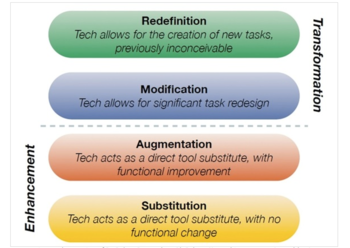Enhancing and transforming learning using tablets
About this article
This article includes an overview of the SAMR model of technology integration as it relates to tablets and some examples of how tablets are being used by WSU instructors both inside and outside the classroom. It is intended for all members of the campus community.
Substitution, augmentation, modification and redefinition
When planning a learning activity involving tablets, it may be helpful to consider how that new version of activity compares with a previous version. The Substitution, Augmentation, Modification and Redefinition Model (SAMR) is a simple way to describe increasingly transformative levels of technology integration. In the simplest sense, SAMR describes the nature of the change an instructor affects by introducing technology.
- Substitution refers to a one-to-one exchange of one technology for another. Reading an electronic version of an article on a tablet can be virtually the same experience as reading the same article on paper. There may be no real change in the process attributable to the introduction of technology.
- Augmentation occurs when the technology provides a functional improvement. While reading an article on a tablet, a student might use the built-in, electronic dictionary by simply selecting the word. Although this process could be approximated with a paper copy of the article and a printed dictionary, it isn't as fast and that may have meaningful effects on learning.
- Modification is when the technology allows for a significant redesign of the process. While reading an article on a tablet, students might be able to edit that document by adding hyperlinks to web resources or by tagging sections of the content. The reading and note-taking process is not just augmented, but fundamentally changed by the introduction of technology.
- Redefinition occurs when a new process is created that would have been impossible without the technology. While reading an article on a tablet, students might be connected with other readers from around the world, with content experts, and with the authors asynchronously or in real time. They may be able to experience portions of the reading in virtual reality and connect tagged content across multiple readings using concept maps. Not only is the reading process modified, but what it means to "read" is redefined.
Substitution and Augmentation are considered enhancements. They are great ways to make the learning easier. Modification and Redefinition are considered transformations because learning is happening in new ways. Technological enhancements are a great place to start and not every application of technology has to redefine the process. Begin with applications that are most comfortable. This information, these images, some great instructional videos and much, much more are available at Kathy Schrock's Guide to Everything.
Tablets in the classroom
Because they are small, light, and quite powerful, tablets are very useful in the classroom. Because they lay flatter than laptops, they may be less distracting. Because they are highly interactive, they may provide more opportunities for engagement. Because they offer powerful, inexpensive applications, they might be applied to a more varied set of learning activities. Here are some ways that instructors are using tablets during fall 2014 at WSU.
Substitution
- Distributing PDF versions of articles instead of paper copies
- Using electronic resources instead of printed textbooks
- Presenting to the class
- Organizing and displaying resumes and portfolios
- Offering ebook options
Augmentation
- Collecting, organizing, and storing data instead of using a clipboard
- Authoring interactive textbooks to replace expensive printed versions
- Collecting artifacts for career portfolios
Modification
- Role playing in selling and marketing scenarios
- Conducting simulated business transactions
- Viewing and analyzing anatomical movement and structure in real time
- Outlining projects collaboratively
Redefinition
- Investigating how tablet applications can be used to reach students with challenges in K-12
- Accessing online databases of drug interactions in a nursing lab
- Designing and writing tablet applications
- Shooting and editing videos to document events or present information and viewpoints
- Mapping new concepts with mind-mapping applications
- Polling the students during class to sample understanding and make the class more interactive and engaging
Tablets in the field
Part of the appeal of tablets is their mobility. Tablets are smaller, lighter and more "outdoor-friendly" than laptops. That means tablets can be easily transported during field experiences, taking advantage of the mobility and the applications on the tablet to perform serious field work. Here are some ways tablet technology is being used outside of class during fall 2014 at WSU.
Substitution
- Recording audio and automatically transcribing the conversation from focus-group work
Augmentation
- Collecting attendance for at-risk students without human intervention
- Presenting instructional videos on site rather than prior to a field trip
Modification
- Collaboration outside of the classroom over the Internet
- Recording field data through notes, photos, videos and audio
Redefinition
- Recording and analyzing athletic movement as it happens
- Recording scientific data on site and analyzing in the field
Other tablet applications
Learning activities that happen outside of the context of a course can also be enhanced and transformed using tablets. Here are a few examples that are happening in fall 2014.
- Exposing potential WSU students to campus technology and completing forms for financial aid and admissions through College Bound.
- Assigning and managing project work with iPad applications in Student Senate.
- Assessing and recording learning and progress at on-campus day care.
- Recording athletic training for individual assessment of players on the field.