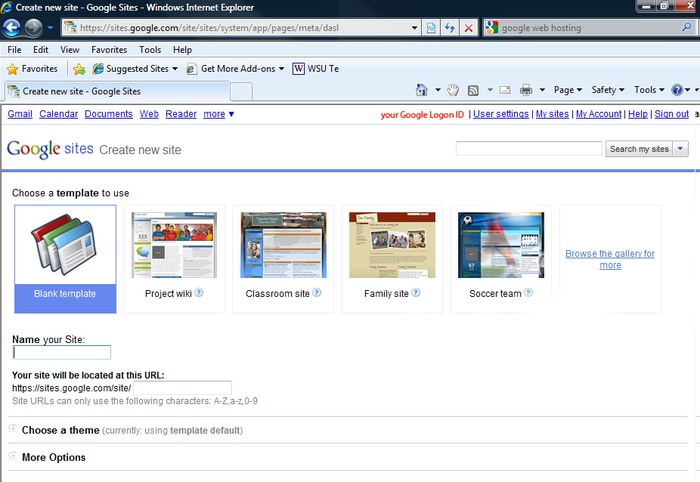Google Sites
Jump to navigation
Jump to search
With Google Sites, you can easily create and update your own site without using a program like Dreamweaver. Google Sites allows you display a variety of information in one place—including videos, slideshows, calendars, presentations, attachments, and text—and share it for viewing or editing with a small group, an entire organization, or the world. You always control who has access to your site.
Here's what you can do with Google Sites:
- Customize your site.
- Create sub-pages to keep your content organized.
- Choose page types: webpage, announcements, file cabinet.
- Have a central location for your web content and offline files.
- Keep your site as private or public as you'd like.
- Search across your Google Sites content with Google search technology.
To start a Google Site: go to sites.google.com