Group discussion topics in Brightspace
Intended Audience
WSU instructors currently using Brightspace and interested in using groups in their Brightspace courses.
Overview
Groups are a means of organizing learners within a course offering into smaller units. Groups are individual org units that exist below course offerings in the org structure and have cross-functionality with multiple tools within the system. This article focuses on using discussions in a class with groups.
Students within a group discussion can only see the posts from their own group. In the view of a student, no one outside of their own group exists in the topic area. Teacher, on the other hand, have the option to view all posts from all groups in one large thread or the teacher can view posts group by group.
Setting up Group-based Discussions
Creating group discussion topics is quite straightforward.
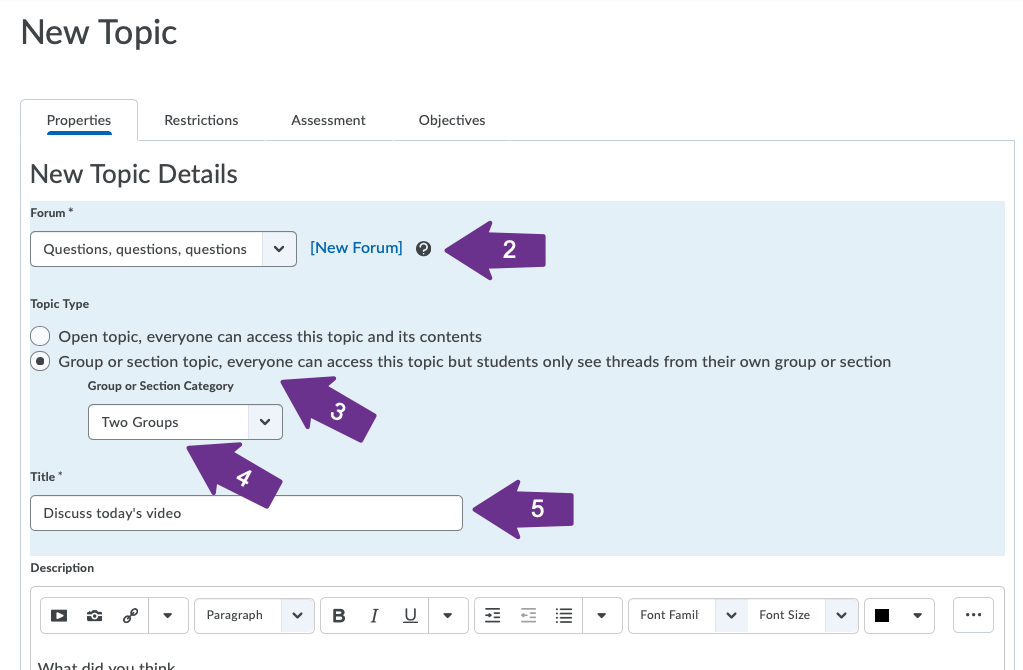
- Click Communication, select Discussions, click the New button, and then select New Topic.
- Select the Forum where this discussion will reside. (Remember, all discussion topics must be in a discussion forum.) (See 2 above.)
- Select the Group or section topic button. (See 3 above.)
- Select the appropriate group category from the Group or Section Category pulldown. You need to create the groups before you can assign them to the topic. (See 4 above.)
- Fill in the rest of the topic definition just like any other discussion topic. (See 5 above.)
Best Practices
- Create your groups before you create your topic. There is information on creating groups at Setting up Groups in Your Class.
- Create and associate a grade item with the group topic. Brightspace will create a single entry in the grade book that will hold the grades for all of the individual groups.
Instructional Resources
Here are some step-by-step instructions on how to set up and use group discussion topics:
- Groups Tool Quick Reference Guide (Article from D2L.)
- How do I create private discussions with my students? (Article from Minnesota State's D2L Brightspace Service Desk.)
More Information
Related Wiki TopicsNo pages meet these criteria. |
For a complete listing of topics, select from the category list below.