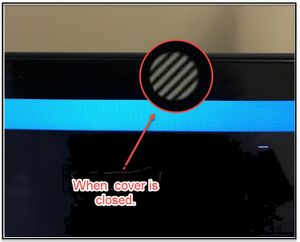HP Privacy Camera - Webcam
Jump to navigation
Jump to search
Built in web cam cover for privacy
The new PC laptops (Dragonfly) have a small piece of metal: a webcam cover, so you can ensure you aren’t being watched while the camera’s not in use.
How to turn web cam cover ON and OFF?
If you look just above your webcam on your laptop, you will see a small piece of metal that slides. If you slide that metal piece to the right it will close your webcam by turning cover ON and if you slide metal to left it will open your webcam by turning the cover OFF.
How to know if your web cam cover is ON/OFF?
- While cover is ON: While cover is on your webcam will not work. If you look at your webcam you will see cover with black and white stripes as shown in the image below.
- While cover is OFF: While cover is off you can use your webcam. If you look at your webcam you should be able to see your webcam itself.
Tips: Use Camera App from your laptop to test it.