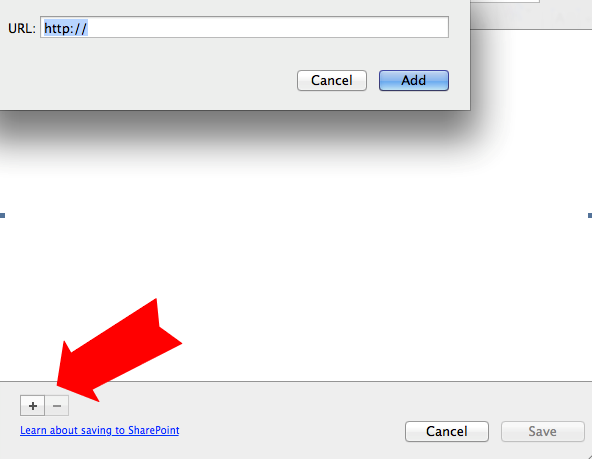How do I add a Document to Shared Document Library on a Mac
Jump to navigation
Jump to search
Within any of the Microsoft Office 2011 applications (e.g. Word, PowerPoint, Excel) you can save (aka Share) your documents on a shared document library.
1. Go to the File menu, select Share, and and Save to SharePoint.
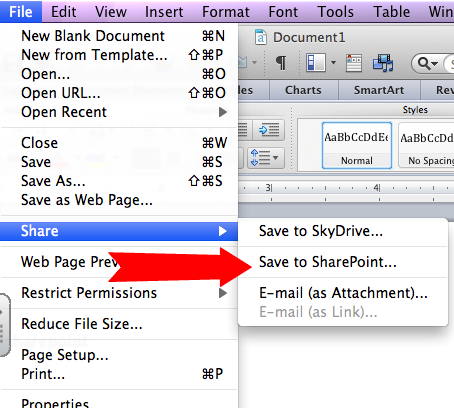
2. Click on the + button and enter in the address to your shared document library and save.