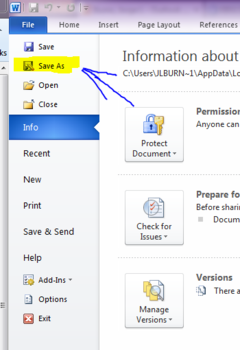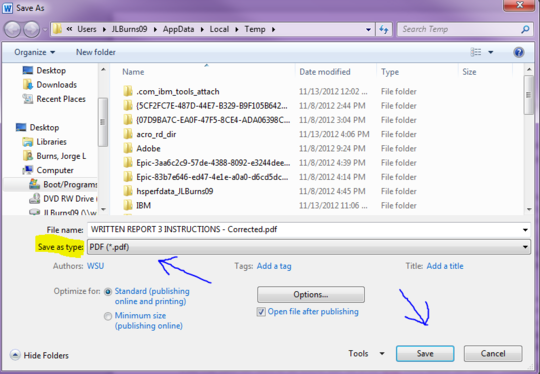How to Convert Word Doc to PDF
Jump to navigation
Jump to search
Saving in PDF format
Why Save in PDF?
- You can convert a Word document into a PDF file.
- The reason for doing this is to make the file uneditable, so that others can read it but cannot change it.
- It also preserves the formatting, the paging, the images or illustrations you have placed in it, exactly as you created it
PC Instructions
- When you want to save your Word document as a PDF you will first go to your File Tab (located at the top right of the Word program. Right next to the Home tab).
- You will then select Save As.
- In the Save as Type option you will see your document as a .docx format. The default format for word documents is .docx. What you want to do is select .pdf format provided from the list of formats.
Mac Instructions
- When you want to save your Word document as a PDF you will first go to your File Tab (located at the top right of you mac screen).
- You will then select Save As.
- In the Format option you will see your document as a .doc format. The default format for word documents is .doc. What you want to do is select PDF format provided from the list of formats.
Other Resources
For help from Microsoft: Click Here!