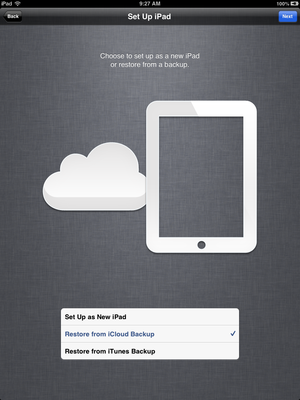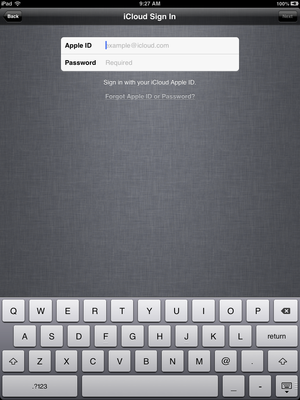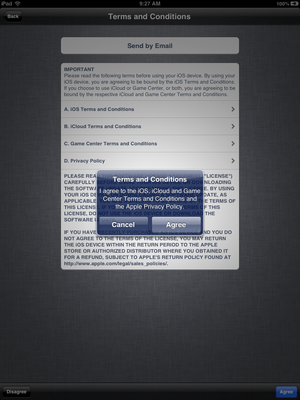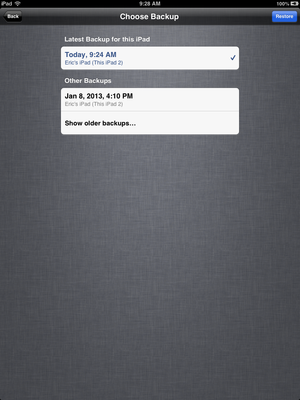How to Restore an iPad from iCloud
Jump to navigation
Jump to search
| Mobile Devices | |
|---|---|

| |
| This article is part of the
WSU Tablet Series | |
- Press Restore from iCloud Backup, then press Next.
- Enter in your Apple ID and Password. Press Next.
- Read and Agree to the Terms and Conditions and press the Agree button on the bottom right. You may email the terms to your email by pressing Send to Email.
- A popup window will appear, press Agree to continue.
- Select the backup you wish to restore to your iPad from the list provided and then press Restore. Press Show older backups... to see additional backups.
- The iPad will restore your settings. After this is complete a popup will appear informing you that your iPad's settings have been restored and your purchased apps and media will now be automatically downloaded.
- Continue on to step two: Enroll in AirWatch