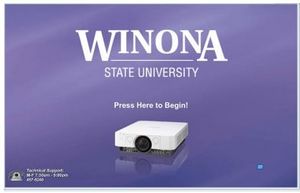How to use a document camera
Jump to navigation
Jump to search
1. Press the Touch Screen to turn on the system.
Note: If you see the image below, instead of the screen above press the button on the side of the touch panel that looks like a house.
2. Plug in the HDMI Cable to your laptop. 3. Plug in the Document Camera Cable into the USB-C Adapter.
3. Plug in the Document Camera Cable into the USB-C Adapter.
4. Press HDMI on the touch panel.
5. Open the HoverCam Flex 11 application. Download can be found at the following link.