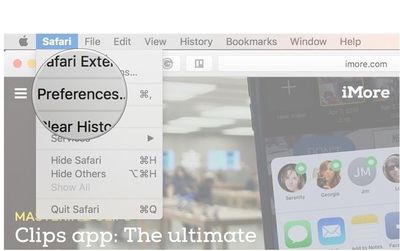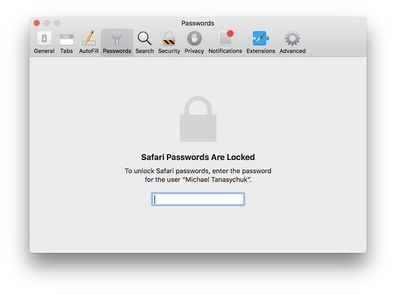How to view your iCloud Keychain passwords
Jump to navigation
Jump to search
1. Launch Safari from your dock or the Finder.
2. Click Safari on the top left of your screen.
3. Click Preferences.
4. Click Passwords.
5. Enter your Mac password (not your Apple ID password). If you're not quick or go too long on that passwords window without activity, it'll lock again. Just re-enter your Mac password.
6.Click on the Account whose password you'd like to view. Your password for that account will be revealed where the dots are.
This process works the same way for usernames and credit card numbers. Your username and credit card number won't be autofilled for you the first time, but once your create your username and enter your credit card information, they will be autofilled every time after.