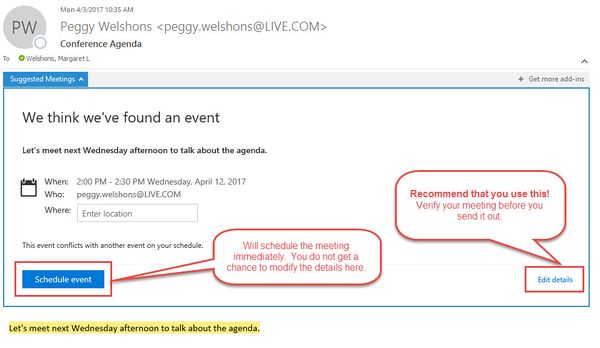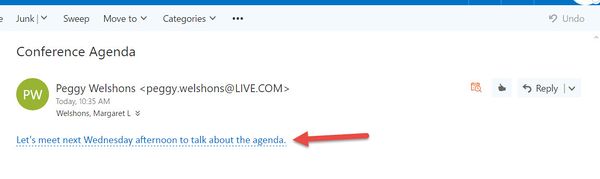Microsoft Outlook Suggested Meeting
What is Suggested Meeting?
This is an Outlook add-in that can be used in Outlook 2016 or Outlook for Web App (OWA).
When you use the Suggested Meetings add-in, your email messages are scanned for a time and date in the body of an email message. When the add-in is triggered you will be able to schedule an event right from your email.
Create a Suggested Meeting with Outlook 2016
When an email has at least a date and time in the body, a suggested meeting is created. If the add-in is triggered you will see an add-in bar at the top of the message with the add-ins listed that apply to the message.
![]()
Select Suggested Meetings from the add-in bar.
Note: The attendee area will be populated with the 'From', 'To', and 'CC' addresses in the event you create. This may not be the desired action. (Everyone who received the email will be invited to your event upon creation)
Create a Suggested Meeting with Outlook Web App (OWA)
The add-in identifies information and automatically broken-underlines the entire event with date and time.
Select this to create and schedule an event.
The Suggested Meeting panel comes up:
Note: The attendee area will be populated with the 'From', 'To', and 'CC' addresses in the event you create. This may not be the desired action. (Everyone who received the email will be invited to your event upon creation)