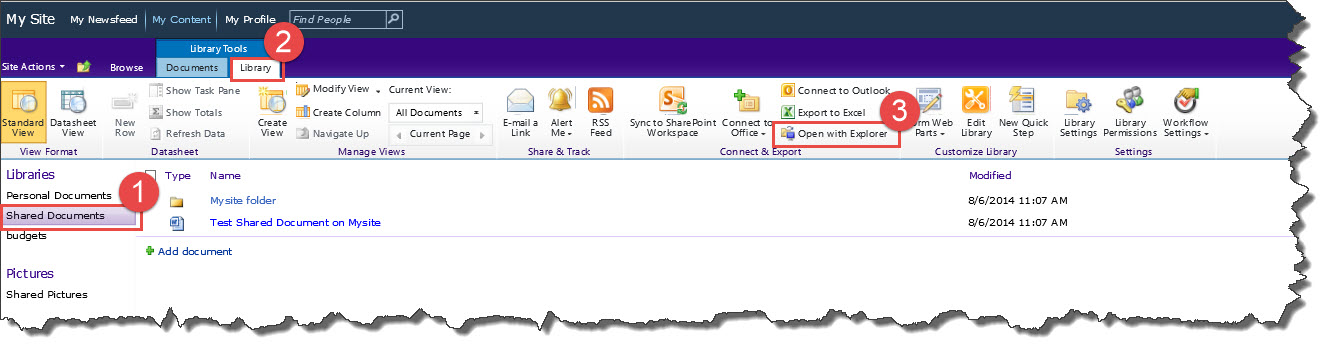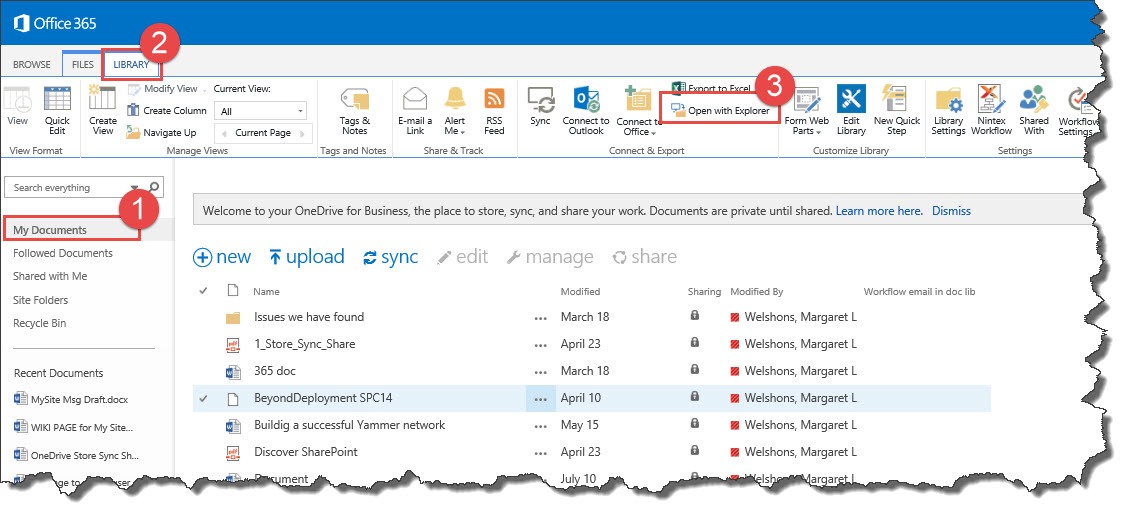New MySite Experience of OneDrive for Business
| WSU & Office 365 | |
|---|---|
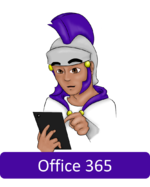
| |
| This article is part of the
Office 365 Guide | |
About this article
The Office 365 upgrade brings a lot of new benefits to your personal sites, including OneDrive for Business, a personal library for storing and organizing documents in the cloud. You can now even keep those documents synchronized on your PC laptop for offline access.
What Do I Need To Do?
Everyone’s personal sites or My Sites will be Read Only accessible until December, 2014. You will be responsible to copy data you have stored in your Shared Document libraries to your new OneDrive @ Winona State University storage. If you have additional content that you would like transferred, contact TLT for assistance (TLT@winona.edu) or call 457-5661
How to copy content from Document Libraries to OneDrive @ Winona State University
Note: This can only be done on a PC, if you have a Mac you will need to use someone else’s PC to transfer your data or contact TLT for help: (TLT@winona.edu) or call 457-5661.
- Open your old MySite location with this Link
- This takes you to the ‘All Site Content’ view of your MySite
- 1 - Open the Document Library you want to copy on your MySite
- 2 - Open the Library toolbar
- 3 - Select ‘Open with Explorer’ from the toolbar
- Drag this window to fit half the screen (hint: drag the window off the screen to do a snap and fit)
- 1 - Open OneDrive @ Winona State University (One Drive for Business)
- 2 - From Documents select Library (top left) to get the toolbar
- 3 - Select ‘Open with Explorer’ in the Connect & Export section
- Drag this window to fit the other half of your screen
- You can now drag folders/files from your Documents libraries to OneDrive @ Winona State University cloud storage.
FREQUENTLY ASKED QUESTIONS:
Does this upgrade affect my Department SharePoint Sites - Team Sites?
No, this upgrade is only for personal MySite locations. You will not have to copy data off your Department SharePoint sites.
Where can I learn more about OneDrive for Business?
You can learn more about OneDrive for Business here.
How can I get to my old MySite?
Open your old MySite location with this Link
How long will my documents stay on my current MySite?
Your data will be Read Only accessible until December, 2014.
Can I still use Advising Scheduler with OneDrive?
No, this utility will no longer be available. This will be replaced with a different tool before advising time.
Why don’t my bookmarks to MySite work?
Bookmarks cannot be redirected to new locations. You will need to recreate these bookmarks to the new URLs.
Why can’t I transfer my files on a Mac?
Mac’s do not have the ability to open files in Explorer View. Folders can only be copied using Explorer view. Although, you can drag and copy individual files from Shared Document libraries to OneDrive @ Winona State University.
What happens to my lists and forms I have on my MySite?
These will be read only accessible. Contact (TLT@winona.edu) or call 457-5661 for help on transferring this data.