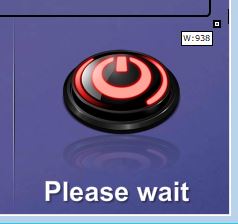Pasteur Dual Projection Rooms
Jump to navigation
Jump to search
Pasteur Rooms 133, 237, 301, 329, and 337
All feature:
- Two 6000 lumen projectors
- 10" touch panel for room control and display selection
- HDMI input with USB-C dongle
- Airtame wireless display option
- A Hovercam Solo 8+ document camera my also be in the room
- Full Zoom capabilities
- Two Pan, Tilt and zoom cameras (instructor coverage and limited student coverage
- Three ceiling microphones
Basic Usage
|
Select the desired Source "Wireless Display 1"
Then press the Left Projector Select the desired Source "Wireless Display 1" Then Press the Right Projector |
Airtame Wireless Display will be display on both projection Systems | The Power Button will turn off the
Projector system and disconnect Zoom or Teams Call (Please turn off after your class or event) |