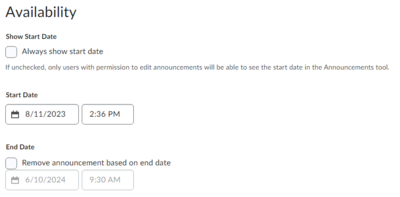Publish Brightspace New Announcements Immediately
Jump to navigation
Jump to search
Overview
This page shows how to post an Announcement on your Brightspace course homepage. Announcements are an excellent way to communicate event-relevant information to the classes.
Publishing Announcements Immediately
- Open up the course you would like to add an Announcement.
- Click on the downward-pointing arrow next to Announcements in the Announcements widget on your Course Homepage and select New Announcement.
- Type your subject in the Headline box.
- Type message in Content section.
- In the Availability section, schedule the start and end dates.
- If you want the Announcement automatically removed from the home page in the future, select the End Date checkbox and set the last date and time the Announcement is to be broadcast.
- Select the Publish button at the bottom of the screen.
More Information
Related Wiki TopicsNo pages meet these criteria.
|
For a complete listing of Wiki topics, select from the category list below. |