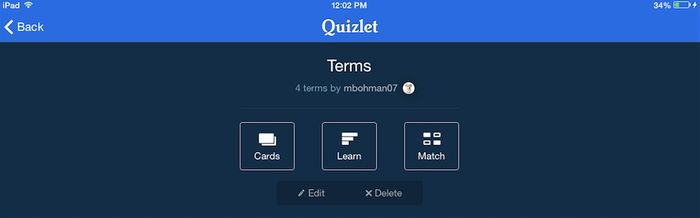Quizlet from an iPad
Intended Audience
WSU students using Quizlet as a study tool from their tablet.
Getting Started
In order to create and access your Quizlet study sets (groups of flashcards), you must have a Quizlet account. If you do not have a Quizlet account you can create an account using your Google account, Facebook account or email account. If you already have a Quizlet account, log into Quizlet using your account and password. You can use Quizlet to create your own study sets or to join and search for sets created by others. You can search by class, user or specific material. Note: Materials are not guaranteed to be accurate. If you use study sets created by others, check them for validity so you don't learn incorrect information.
Creating your own study set
In the right corner you will see a plus sign icon.Selecting this icon will bring up a new set of cards. This is where you will enter the "Term" and "Definition". The blue icon below is where you can add additional cards to your set.
Once the set is complete select "Finish" in the right corner. You will title your Set Name and select the Visibility options.
All of your sets will appear on the main page.
Studying with Quizlet
Open your completed study set and you will be presented with various study methods:
Flashcards
Cards are displayed one at a time. Click the card to flip it to the other side. Quizlet can present cards showing the term or the definition first and includes an options to shuffle the cards each time you view them.
Learn
The Learn option gives you the opportunity to physically type out the definition and or term, while keeping track of the incorrect and correct answers.
Match
Match requires the user to touch the items and match the terms with their definitions.The cards will flash red if the match is incorrect and the cards will flash green if the match is correct. Quizlet will keep track of how much time it took you to complete the game.
More Information
More information is available on Quizlet from the iTunes Store, Google Play or Quizlet's web site.
Related Wiki Topics
<DynamicPageList> category = Tablet count = 10