Resources Tab
Jump to navigation
Jump to search
| Student Survival Guide | |
|---|---|
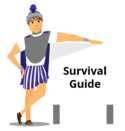
| |
| This article is part of the
Student Survival Guide Series | |
About
To Find the Resources Tab go to Winona State web site.
- Click on the arrow to the right of "Info For" on the top of the page
- Choose "Current Students" or "Faculty & Staff"
- Scroll down the page to the "Quick Access" section
- You will see two tabs: Resources and Departments
- Click on Resources if it is not already highlighted
The resources will change depending upon if you chose "Current Students" or "Faculty & Staff"