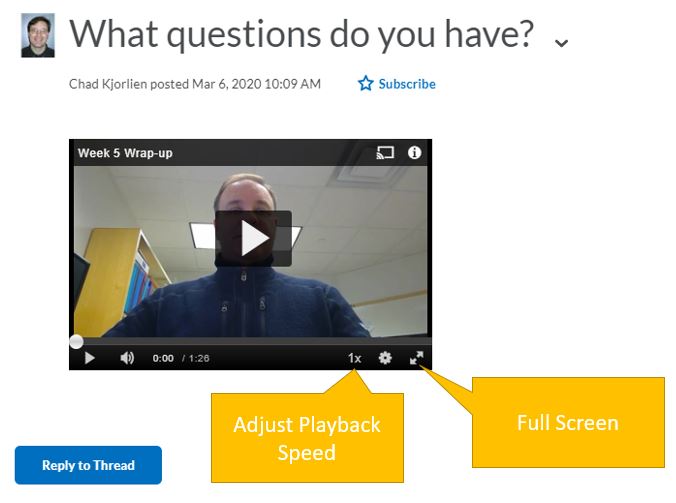Review student multimedia assignments using a discussion topic
Jump to navigation
Jump to search
About this article
This article includes instructions for reviewing video and audio files that have been added to a Brightspace Discussion Topic.
Viewing multimedia in Brightspace Discussion Topic
- Access the course you wish to view multimedia and go to the Communication menu and choose Discussions.
- Go to the Forum and then access the Topic you would like to view the multimedia.
- Within the posts you will see the media in a small window. By selecting the Reply to Thread button will allow you to comment on the posted media.
- These can be viewed in a larger format by clicking on the Full-Screen button.
- Playback speed can be adjusted as well.
More information
- What's MediaSpace?
- A quick tour of the My Media page
- How to record using Kaltura Capture
- How to add MediaSpace recordings to Brightspace courses