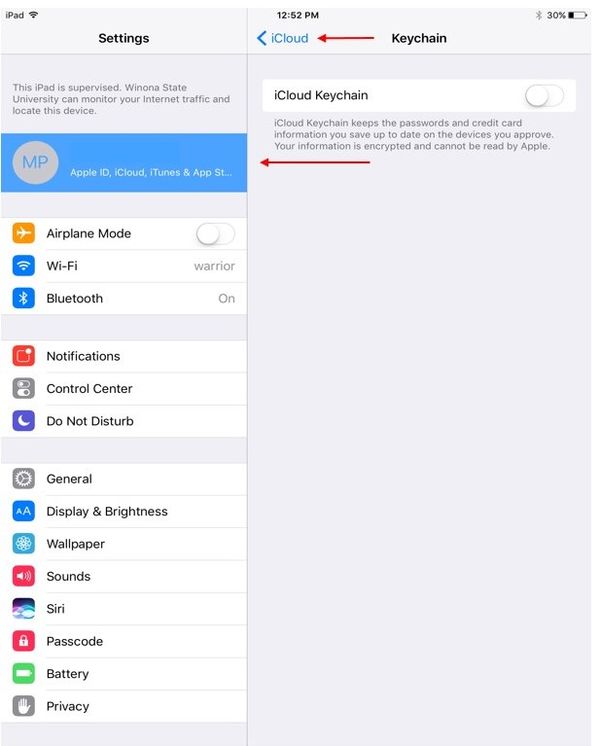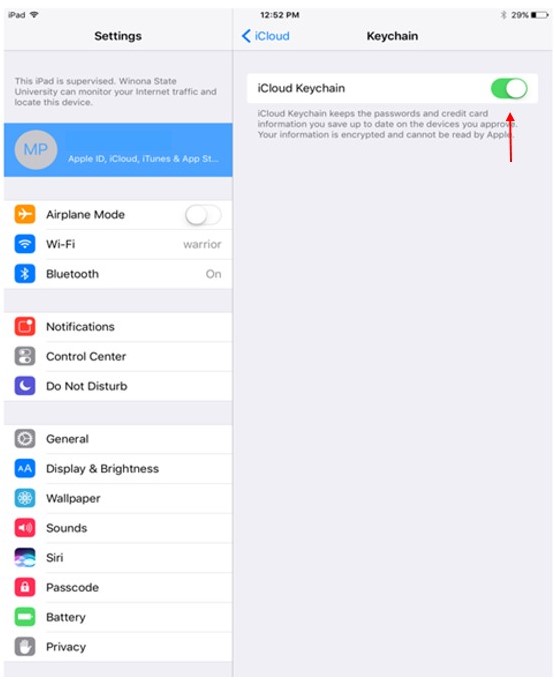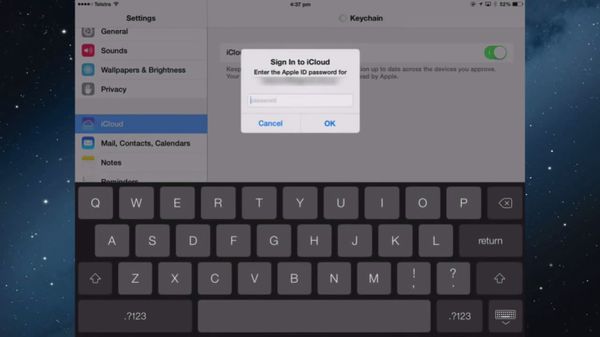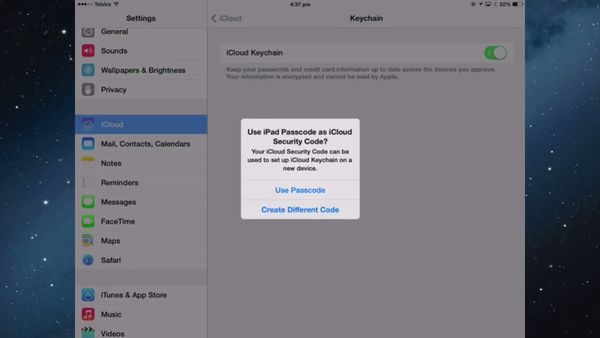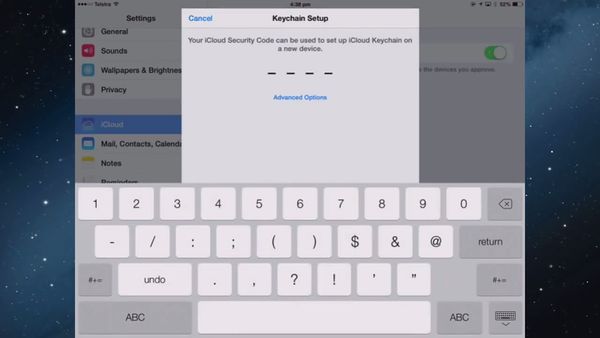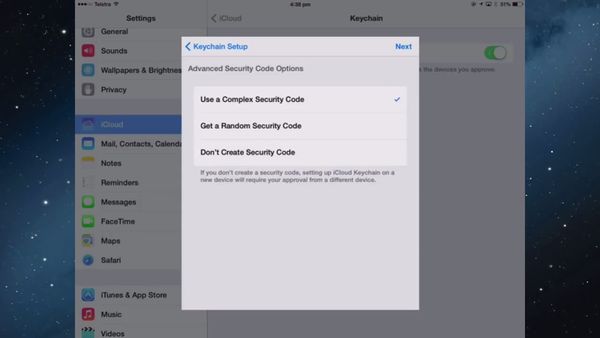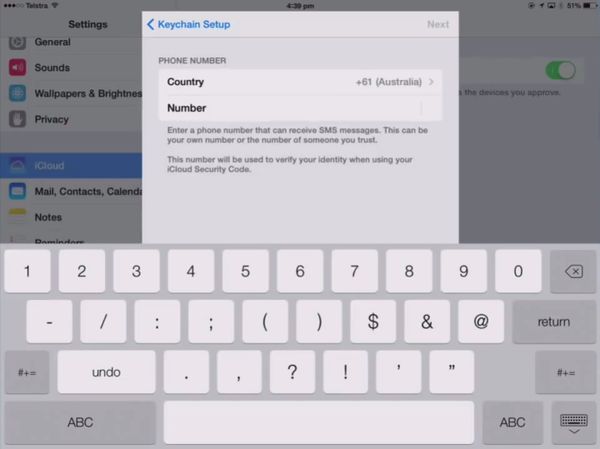Setup Keychain iPad instructions
iPad Keychain set up
• On your iPhone, iPad, or iPod touch with iOS 10.3 or later: • Tap Settings > [username] > iCloud.
If you are using iOS 10.2 or earlier, tap Settings > iCloud.
• Tap Keychain and slide it over to turn on iCloud Keychain.
• Enter your Apple ID password.
• Follow the onscreen instructions. • If you decide to “Use Passcode” then it will be the 4-digit passcode you use to unlock the device
• Or you will have the option to use a Complex Security Code that will allow you to use different characters other than just numbers.
• Next, you will be required to enter a phone number so that the iCloud Keychain can verify your identity. When using your iCloud Security Code, it will send you a confirmation code that will be required each time a new device is linked to your account.