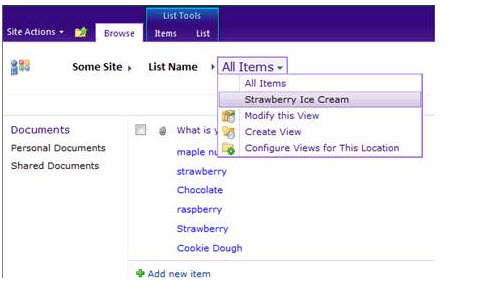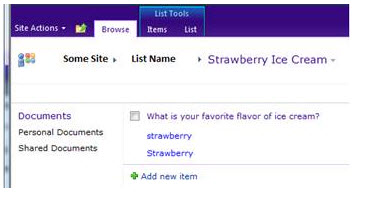Sharepoint: How do I change a view on a list?
Jump to navigation
Jump to search
- Ensure the Browse mode is enabled on the purple header in Sharepoint (to enable, click on Browse found on the purple header)
- Click on the breadcrumb with the drop-down arrow to get a list of available views (in this example the All Items view is the current view)
- Select your view
The view is applied and the name is displayed in the breadcrumb