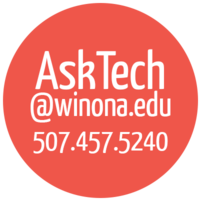Student Mobile Device Exchange Support
Jump to navigation
Jump to search
| Student Survival Guide | |
|---|---|
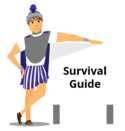
| |
| This article is part of the
Student Survival Guide Series | |
Welcome! This information is intended for Winona State students that will be exchanging their mobile devices.
Basic Information
What do I need to do before I come in to exchange my mobile devices
- You will receive an email when it is time for you to come in to exchange your mobile devices. Sign up for an exchange session at that time.
- Backup all of the information (files, music, pictures) that you wish to keep. This will NOT be done for you at the exchange.
- Backup to a CD, external hard drive or cloud storage. All WSU students have OneDrive for Business cloud storage if you wish to use it.
- Bring your laptop, tablet and power cords with you when you come in to exchange.