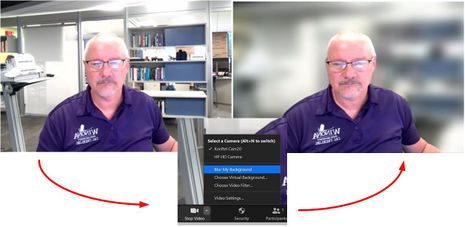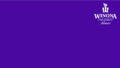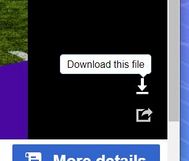Virtual backgrounds
Jump to navigation
Jump to search
The Virtual Background feature allows you to display an image as your background during a Zoom meeting, which provides you with more privacy and consistent professional look for presentations, meetings and classes. Depending on the device you are joining the meeting with, you can use the Virtual Background feature with or without the use of a green screen behind you, with the system requirements being higher for virtual background without a green screen
If you don't have images to use as a virtual background, you can use nothing and just blur the background
Background image dimensions
- There are no size restrictions when adding your own virtual backgrounds, but we recommend cropping the image to match the aspect ratio of your camera before uploading it. For example, if your camera is set to 16:9, an image of 1280 by 720 pixels or 1920 by 1080 pixels, both being the same 16:9 ratio, would work well.
- 24-bit PNG or JPG/JPEG image format
- If you're not sure about your camera aspect ratio, use a background image with a minimum resolution of 1280 by 720 pixels.
- Instructions for Adding background images can be found Here
- See Below for a selection of Images that can be used for Zoom Background
(Select Image and Download)