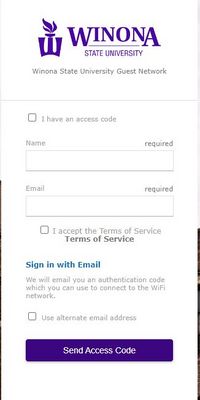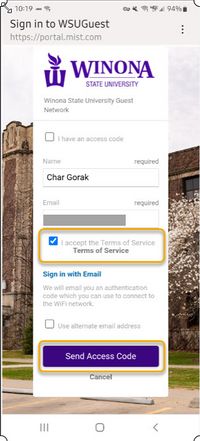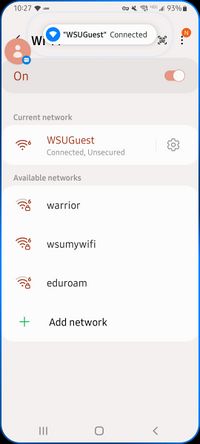WSU Guest Wireless
Visitors to Winona State are welcome to enjoy our campus wireless network using a temporary WSU Guest wireless account. Visitors can connect one device (e.g., phone, laptop, tablet) for 24 hours, after which they will need to renew their guest account. Connecting to WSU Guest wireless is not recommended for current WSU students or employees, who can connect to the Warrior and Wazoo networks using their StarID credentials
Click here to download and print a PDF version.
Obtain guest access
To receive an access code and connect to our WSU Guest wireless network, follow these instructions:
- While on campus, select WSUGuest from your list of available wireless networks. This will open a browser page.
- Enter your name and your email address, check I accept the Terms of Service, and select Send Access Code
- Check your email for a message from no-reply@mist.com. If you don't see the message in your inbox, check your junk or trash folder. This message will contain your temporary access code. (you will need to check your email on your Cell phone or other device connected to a network)
- Return to the browser window, enter your access code, and select Sign In (Fig 3). A window will appear indicating that you are connected to WSUGuest (Fig 4).
Reuse your access code
If you need to reconnect at any point during your 24-hour access window, you can reuse your access code. Select I have an access code in Fig. 1 above and reenter your access code (Fig 3).
Renew your guest account
Repeat this process to renew your guest account once your 24-hour access window closes.
More wiki articles
Connecting Personally Owned Laptop
Get Help
If you have trouble connecting to WSU Guest or have questions about the WSU Guest wireless account please contact the Technical Support Center at 507.457.5240 Select Option 1.