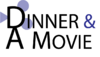WSU Technology Knowledge Base:TLT Professional Development
About This Article
This page contains a list of professional development offered by Teaching, Learning, and Technology (TLT) for the current term. TLT strives to meet the immediate needs of the faculty and staff, changes may be made to the schedule as needs arise.
Intended Audience
All WSU faculty and staff interested in professional development opportunities from Teaching, Learning, and Technology.
Types of Training Offered by TLT
Teaching, Learning and Technology offers many types of training opportunities. In addition to the traditional face-to-face workshops, some new types have been added. The icons listed below include a description of the new formats for the workshops. These icons will be listed in front of the title of each workshop. The Table of Contents on the right can also be used to quickly jump to the desired workshop.
JANUARY 2014
 Copying Course Content and Activating Your Course in D2L
Copying Course Content and Activating Your Course in D2L
Don't start from scratch. Copy all of your hard work in D2L to the next semester.
We will discuss how you can copy all of the content, dropboxes, discussion threads, grade book, and more from past sections of your class into the new semester and how to make the course active and viewable to the students.
At the end of the session, you should be able to:
- copy your hard work from past sections into the next term and
- activate your course, making it visible to your students.
| Thursday, Jan. 2 @ 2 p.m. in Adobe Connect Friday, Jan. 3 @ 9:30 a.m. in Adobe Connect |
Monday, Jan. 6 @ 9 a.m. in Adobe Connect Tuesday, Jan. 7 @ 2 p.m. in Adobe Connect |
Thursday, Jan. 9 @ 9 a.m. in Adobe Connect Friday, Jan. 10 @ noon in Adobe Connect |
 D2L Grade Tool: Points-Based
D2L Grade Tool: Points-Based
The D2L Grade Tool has never been easier to use, save you more time, and securely share grades with students.
This session is designed to provide faculty a comprehensive overview of setting up the D2L Grade Tool. This session will walk your through the Grade Tool Wizard and address the important choices you will be making to create a points-based grade book for you and your students. In this session you will learn:
- How to set up the points-based D2L grade book
- Organize items within your grade book to help students better understand how they are doing
- Discuss the different setting and the impact they have on your student success
- Walk through the basic workflow for grading student assignments
Thursday, Jan. 9 @ 11 a.m. Register
Wednesday, Jan. 15 @ 10 a.m. Register
 D2L Grade Tool: Weighted Grade Books
D2L Grade Tool: Weighted Grade Books
Providing student access to their grades online has never been easier with the D2L Grade Tool.
Weighted grading involves the assignment of percentages versus points to grade items and categories. In this session you will learn:
- How to set up the Weighted D2L grade tool
- Organize items within your grade book to help students better know where they stand in our course
- Discuss the different setting and the impact they have on your student success
- Walk through the basic workflow for grading student assignments
Wednesday, Jan. 8 @ 10 a.m. Register
Tuesday, Jan. 14 @ 11 a.m. Register
Being able to navigate in D2L is essential for not only faculty but also for students. Students should be able to access materials, take quizzes, turn in assignments and receive feedback with ease.
In this workshop we will introduce you to different ways to organize your course content, how to link other tools into your course content for easy navigation and how to save yourself some time when re-designing your D2L course. Participants should have basic knowledge of D2L content such as how to upload documents, how to move and delete content, set restriction dates and rename course files.
At the end of the session, you should be able to:
• Identify the best way to organize your content for easy navigation • Review several different D2L courses for structure and organization • Link your assessments such as discussion boards, drop boxes and quizzes right into your course content section for easy and quick navigation for students • Reorder course navigation links in a way that makes sense to you and your students • How to make changes to your D2L quickly and efficiently
Wednesday, Jan. 8 @ 1 p.m. Register
Thursday, Jan. 16, @ 9:30 a.m. Register
 Digital Security - Windows
Digital Security - Windows
Learn how to stay secure with password management, what to look out for in the latest viruses and how to be prepared if your digital information is compromised.
Topics:
- Password protection
- What to watch out for in the latest viruses
- Where should you store digital information?
- How to backup your digital information on a daily basis vs a full backup for a laptop exchange
Wednesday, Jan. 29 @ 10 a.m. Register
 OpenText - Edit Exiting Pages in OpenText
OpenText - Edit Exiting Pages in OpenText
Website managers learn how to use features and functionality of the OpenText CMS system that WSU's website is built on. This workshop is required along with web2010 Content Guidelines workshop to gain access to make edits to the WSU website
Learning Outcomes
- Login
- Project Selection (get access to your site)
- Understand the dots
- Make changes to pages that already exist.
- Modify text
- Add hyperlinks
- Jump Mark
- File
- Page
- Internet
- Add images to content area
- Add images using the template dots
- Add links to the Left Links Bar
- Add links to the Quick Links area
- Modify breadcrumbs
- Publish pages
Thursday, Jan. 9 @ 2 p.m. Register
Monday, Jan. 13 @ 1 p.m. Register
Wednesday, Jan. 22 @ 9:30 a.m. to 11 a.m. Register
Thursday, Jan. 30 @ 9:30 a.m. to 11 a.m. Register
 OpenText - Creating New Pages in OpenText
OpenText - Creating New Pages in OpenText
Prerequisite Editing Existing Pages in OpenText. This session is hands-on, so please bring your laptop if possible. Website managers learn how to create new pages for their website using the WSU web2010 templates provided.
Learning Outcomes
- Create a New Page from the Left or Quick Links bar
- Create a New Page from the Extra Pages Link
- Add a Template to a New Page
- Add meta data
- Change filename
- Add a Left Links Bar
- Add a QuickLinks Section
- Add a Topic area
- Modify breadcrumbs
- Publish pages
Friday, Jan. 17 @ 2 p.m. Register
Friday, Jan. 30 @ 2 p.m. Register
 WeTeach
WeTeach
Are you teaching online in the future? Do you need help with your online course design. TLT and the WeTeach Program can help.
The newly created WeTeach program is to help instructors deliver high quality online learning experiences by developing their own skills and designing their courses to meet or exceed an accepted quality standard. Currently, the Quality Matters standards and review process are used throughout and integrated into every workshop.
Monday, Jan. 13 @ 11 a.m. in Adobe Connect
Tuesday, Jan. 14 @ 9:30 a.m. in Adobe Connect
Thursday, Jan. 16 @ 2:30 p.m. in Adobe Connect
Friday, Jan. 17 @ 8 a.m. in Adobe Connect
 Mid-Semester Assessment
Mid-Semester Assessment
Find out what is working (and maybe in need of a tweak) from the students in your classroom.
Have you ever wanted feedback about how your class is going and what students are learning before the end of the semester? A Mid-Semester Assessment gives you the opportunity to receive feedback on students’ learning experiences during the middle of the course, when there is still time for adjustments.
At the end of the session, you should be able to:
- select the topics you would like feedback on,
- create meaningful questions to solicit student feedback, and
- conduct a Mid-Semester Assessment for a peer.
xxxday, Jan. 20ish @ x:xx Register
 Flipped Learning in 20min.
Flipped Learning in 20min.
Is flipping your courses a direction you have been considering?
We continue to see faculty over in TLT who are exciting about the impact flipping courses is having on student learning. Many are using new instructional strategies and technologies to complement the way this model can be leveraged in the college classroom. In this session we will cover the following elements of flipped learning:
- What is flipped learning,
- What tools are typically used in flipped learning,
- Learn what other WSU faculty are doing with the flipped model,
- How assessment changes in the flipped classroom, and
- Some key first steps you might take in flipping your courses.
Wednesday, Jan. 22 @ noon in Adobe Connect
Thursday, Jan. 23 @ 9 a.m. in Adobe Connect
 Engaging Students with Recorded Lectures Using Camtasia
Engaging Students with Recorded Lectures Using Camtasia
Engaging Students with Recorded Lectures using Camtasia...
Camtasia is a robust capturing/editing tool designed to allow you to capture desktop content and mouse actions, embed video and images, annotations, callouts, and edit these videos for a multitude of settings. During this session you will record, edit, and publish a video with Camtasia.
Tuesday, Jan. 28 @ 11 a.m. Register
Tuesday, Jan. 28 @ 3:30 p.m. Register
 Lynda.com
Lynda.com
LyndaCampus is an online resource of over 2000 courses on a wide variety of software tools and skills. Learn how you can use this tool to enhance your curriculum. Instead of taking class time to teach how to use technology, you can now use the online videos for this purpose.
Learning Outcomes
- Create a Profile on or off campus
- Navigate the site
- Search the video library
- Track courses you take
- Access exercise files
- Access transcripts
- Create Playlists of videos
- Share a playlist or single video
- Run a reports on student usage
- Learn about certificates of completion
Monday, Jan. 27 @ 1 p.m. in Adobe Connect
 Video, the New Paper
Video, the New Paper
Instead of having to assess paper after written paper, why not assign a video essay? Join us for coffee and see how.
While we will see just how easy it is to shoot and edit a video essay in this cappuccino, we will also discuss how video is by no means shorting the importance of planning, forethought, and organization.
At the end of the session, you should be able to:
- shoot raw footage,
- edit your footage into a quick video, and
- wow all your friends with your talents. (Who needs George Lucas anyway?)
Thursday, Jan. 30 @ 4 p.m. in ???
February 2014
 Introduction to D2L Quizzes
Introduction to D2L Quizzes
The D2L Quiz tool offers faculty a powerful way to provide timely feedback on student exams.
This session is designed to provide faculty with a way to learn how to successfully create a Quiz Library, pull content from the Quiz Library into a quiz, randomize sections of questions, and activate the quiz for students. In this session we also address some of the key mistakes that can occur when creating, implementing, and analyzing quiz outcomes. Following this session, you will be able to...
- Build a Question Library section with specific types of questions objectives or goals
- Create sections of questions that will be randomly select questions for each student
- Implement one quiz and pull questions from the Quiz Library
- Discuss the many different quiz settings and the implications of choosing each setting
- We will also address the five key mistakes others make when creating quizzes
Tuesday, Feb. 4 @ 11 a.m. Register
Monday, Feb. 10 @ 2 p.m. Register
 Audience Polling
Audience Polling
Are they getting it? Finding out is easier than you might think.
Every wonder if your students are understanding what you are giving them? Or if they are looking for further explanation on some minor point? Try throwing out some audience-polling questions and find out where they are really at.
At the end of the session, you should be able to:
- use Internet- and tablet-based solutions to insert polling questions into your class time,
- decipher the results to see how the class is understanding, and
- discuss the tips and tricks for helping your class when they fall behind.
Wednesday, Feb. 5 @ 2 p.m. in Adobe Connect
Thursday, March 20 @ 2 p.m. in Adobe Connect
 Lynda.com
Lynda.com
LyndaCampus is an online resource of over 2000 courses on a wide variety of software tools and skills. Learn how you can use this tool to enhance your curriculum. Instead of taking class time to teach how to use technology, you can now use the online videos for this purpose.
Learning Outcomes
- Create a Profile on or off campus
- Navigate the site
- Search the video library
- Track courses you take
- Access exercise files
- Access transcripts
- Create Playlists of videos
- Share a playlist or single video
- Run a reports on student usage
- Learn about certificates of completion
Monday, Feb. 3 @ 1 p.m. in Adobe Connect
 Note Taking - Lots of Collaboration and No Paper
Note Taking - Lots of Collaboration and No Paper
The paper notebook's days are numbered. Learn what is new in taking and sharing notes.
Like so many other things, the process of taking notes has changed dramatically. What once amounted to handwriting in a spiral notebook (or notebooks) has evolved into digital notes with photos, videos, audios, links, and more, all easily shared or even built as a group effort. Sign up for this session and learn the latest in note taking tech.
At the end of the session, you should be able to:
- discuss changes to note taking and
- prepare your students for more successful notes.
Friday, Feb. 14 @ 10 a.m. Register
 Civilized Grading Using the D2L Rubric
Civilized Grading Using the D2L Rubric
A Rubric is tool designed to save you grading time and make your grades more transparent to your student.
A quality rubric can make communicating your assignment expectations more clear and provide powerful way to quickly assess outcomes during the grading of your assignments. In this session we will learn:
- What makes an effective rubric
- How build incorporate your rubric into the D2L Rubric Tool
- Tie your D2L Rubrics to any assignment you have your student submit to a D2L Dropbox, Quiz, or Discussion.
Tuesday, Feb. 18 @ 11 a.m. Register
March 2014
 Concept Mapping Made Simple
Concept Mapping Made Simple
Whether you know it as "mind mapping" or "concept mapping", collecting your ideas into a visual can be very helpful. Join us for coffee and see how.
Mind maps are great. You collect up your idea threads, hook them together in ways that show how they interrelate, and use the results to both document your thoughts and as food for further development of the topic. We will look at the different ways we can use tablet apps to get all of our ideas down into a working map.
At the end of the session, you should be able to:
- select an application to create your map,
- organize your thoughts into a pliable, working mind map, and
- modify your map as you ideas evolve.
Thursday, March 6 @ 4 p.m. in ???
 Audience Polling
Audience Polling
Are they getting it? Finding out is easier than you might think.
Every wonder if your students are understanding what you are giving them? Or if they are looking for further explanation on some minor point? Try throwing out some audience-polling questions and find out where they are really at.
At the end of the session, you should be able to:
- use Internet- and tablet-based solutions to insert polling questions into your class time,
- decipher the results to see how the class is understanding, and
- discuss the tips and tricks for helping your class when they fall behind.
Wednesday, Feb. 5 @ 2:00 in Adobe Connect
Thursday, March 20 @ 2:00 in Adobe Connect
 Integrating Tablets Into the Curriculum
Integrating Tablets Into the Curriculum
Listen to the faculty that "have been there" talk about how to integrate tablet devices into the curriculum.
Come hear about your peers' experiences with integrating tablets into the curriculum. Whether in the classroom, in the field, or in the dorms, tablets bring fresh resources to the curriculum and allow faculty to transform the teaching and learning in new and axciting ways.
At the end of the session, you should be able to:
- discuss how tablets change the way we teach and learn,
- show ways to add these devices to the curriculum, and
- describe ways to transform what happens with your students.
xxxday, March 24ish @ x:xx Register
 D2L Dropbox Reconsidered
D2L Dropbox Reconsidered
The D2L Dropbox is often used for submitting projects and papers. In this session we will dig deeper into the functions of this tool.
Your D2L Dropbox can collect documents and assure papers are submitted on time. However, this tool offers so much more to faculty who want to improve the way they provide feedback to students. In this session we will learn:
- ways to optimize the way you view you view documents when grading,
- how to provide individual and class feedback on assignments subbmited,
- incorporate your rubric into the D2L Dropbox, and
- provide audio feedback.
Monday, Mar. 31 @ 11 a.m. Register
April 2014
 Grading on your iPad
Grading on your iPad
The Assginment Grader allows you to grade anywhere and provide detailed feedback to your students.
The Assignment Grader app has proven to be a powerful tool for grading papers and projects. Join us for cup of coffee and see how useful this tool can be for grading student assignments. We will look at the different ways we can use iPad Grader app and by the end of this session, you should be able to:
- set up the grader app,
- tie the grader app to your D2L Dropbox,
- use rubric tool to grade submitted assignments,
- annotate over documents, and
- provide tailored audio & video feedback to students.
Wednesday, April 9 @ 10:00 a.m.
 The 2014 Horizon Report
The 2014 Horizon Report
Stop by for dinner (TLT's treat) and the latest on the future of educational technology.
While you dine, we will watch a video recap of the 2014 Horizon Report, the annual list of the top future tech trends. After the video, we will discuss how these trends affect us at WSU, how well we are doing to address the next technological push, and how we can best prepare ourselves and our students.
At the end of the session, you should be able to:
- discuss the future of educational technology nationally and at WSU,
- prepare for new technology in the classroom, and
- skip cooking when you get home.
xxxday, April 14ish @ x:xx, in Maxwell xxx in Winona and XX xxx in Rochester
 Spring Clean-up: Organizing Your Digital Life
Spring Clean-up: Organizing Your Digital Life
Organizing your digital life is often a daunting task and many don't know where to begin.
In this session we will be introduce the different tools and strategies designed to help you clean up your digital mess. In this session you will learn:
- strategies to manage your email,
- establish parallel organizational strategies within your documents, and
- begin to look at some effective backup strategies we have on our network and beyond.
Tuesday, Apr. 29 @ 2:00 p.m. Register
May 2014
 Spring Clean-up: Organizing Your Digital Life
Spring Clean-up: Organizing Your Digital Life
Organizing your digital life is often a daunting task and many don't know where to begin.
In this session we will be introduce the different tools and strategies designed to help you clean up your digital mess. In this session you will learn:
- strategies to manage your email,
- establish parallel organizational strategies within your documents, and
- begin to look at some effective backup strategies we have on our network and beyond.
Monday, May 5 @ 2:00 p.m. Register