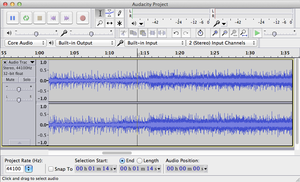Audacity
Jump to navigation
Jump to search
The Free, Cross-Platform Sound Editor
Audacity is FREE. It can be used for sound recording and sound editing on either a Mac or a PC.
Audacity can open, edit and convert many sound file types, including the Window format (WMA) and Apple QuickTime formats (AAC) and of course the MP3 files that you have have in your iTunes Library.
- When installing Audacity, be sure unblock it by going to System Preferences > Security & Privacy > Then click "open anyway" at the bottom right. You can find a picture example of the menu here
Related Information
- Official Download link Audacity
- Convert Soundtracks to MP3 using LAME
- Editing Audacity/Track and Effect Editing
- The Complete Audacity Wiki