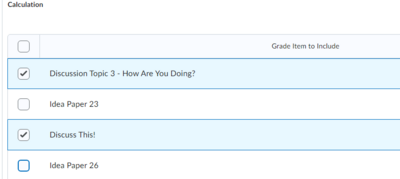Calculating Midterm Grades
Jump to navigation
Jump to search
Audience
WSU Faculty teaching in a traditional, blended, online, or ITV environment.
Overview
The D2LGrades tool allows you to calculate new grades, including things like a midterm, that are not part of the normal grade book. These new grades are calculated using grade items that are in the course grade book.
Creating a Calculated Grade
- Start at the Manage Grades page in Grades.
- Select a New grade Item.
- Select a Calculated grade.
- Name the new grade item.
- Select the grade items to be included by checking the boxes to the left of each item.
- Save and Close.
More Information
For a complete listing of Wiki topics, select from the category list below.