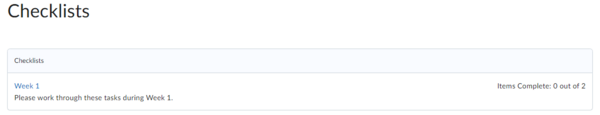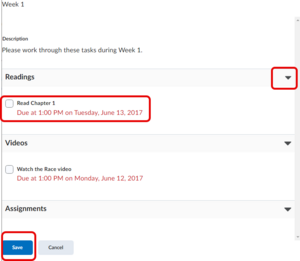Checklist in Brightspace Student View
Jump to navigation
Jump to search
Audience
WSU students in a traditional, blended, online, or ITV environment.
Overview
A checklist is a way to highlight important or required assignments, readings, or other items to complete. A checklist may also list due dates. This is a great D2L tool for students to keep track of assignments and what needs to be done in each module.
Checklists Access
To access the Checklist feature go to Materials-->Checklists.
Checklists Items
Clicking on a Checklist will open it in a new window.
Checking the List & Due Dates
- Some instructors use Categories and Item. For example the Category in this case is Reading and there is one Item under here.
- You will see the name of the item along with a due date when the instructor sets one. Once you have completed the item you can check the box and hit Save at the bottom.
- You might also see a link that will direct you right to the item such as a reading or assignments. For this example Click here for reading. will bring right to the content tool in Brightspace to the reading your instructor posted.
- Save button will save what you have checked as done. Next time you come into the checklist you can see where you left off and what still needs to be done.