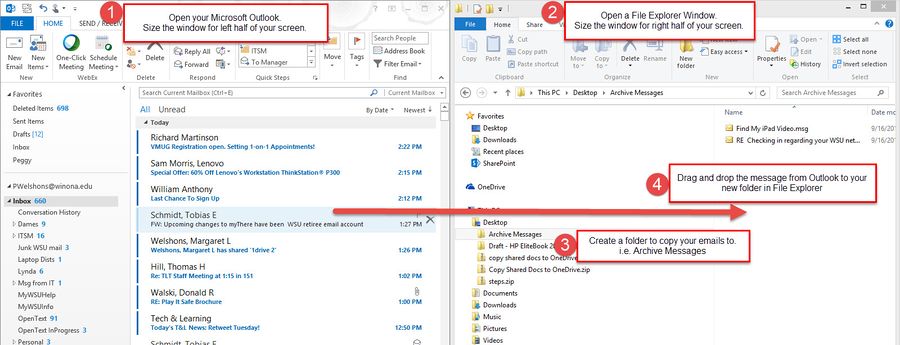Copy Emails
Jump to navigation
Jump to search
Depending on what Outlook client your are using, there are two different set of instructions to copy an email. If you have the Outlook client installed on your computer, you can save copies of emails to a folder on your computer. If you are using the Outlook Webmail client, you will have to forward these messages back to yourself or to another personal email account.
How to copy emails from the full Outlook client to a folder on your computer
- Open Microsoft Outlook and move the window to left half of the screen
- Open a File Explore window to show your folders and move to right half of the screen
- Create a new folder to copy your emails to
- Drag emails from Outlook to the folder you just created
- The messages will save as .msg files