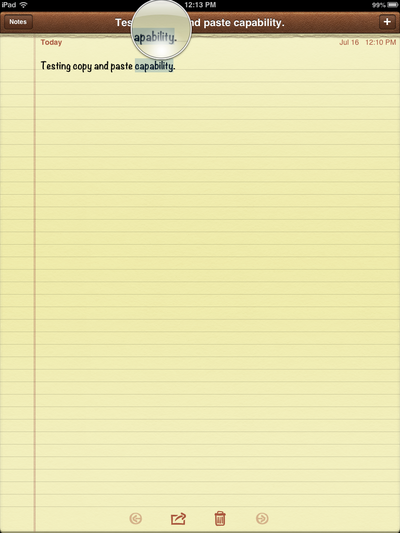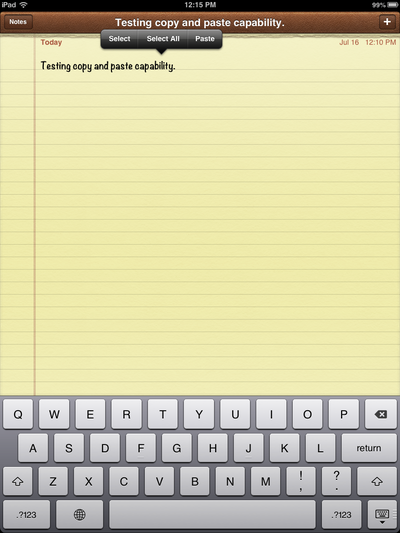Copying and Pasting on iPad
Jump to navigation
Jump to search
| Mobile Devices | |
|---|---|

| |
| This article is part of the
WSU Tablet Series | |
Press and hold over any word on your iPad and a magnifying glass will appear over it. Let go and a box will appear with the option to select the word, select all, or, if something has been copied already, paste. The highlighted word is bracketed by blue handles that can be dragged in either direction to select more or less of the word or words being selected. Once the blue highlighting contains the phrase or word you wish to copy, select copy from the pop-up menu. To paste press and hold in any text location until the magnifying glass appears, then let go, and, lastly, choose paste from the pop-up menu that appears.