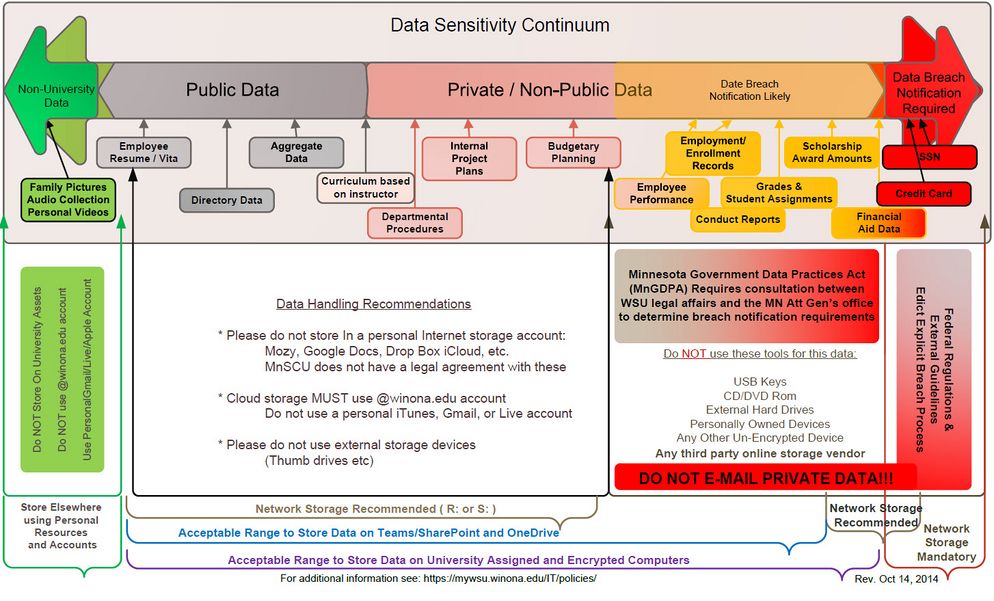Data sensitivity and file storage
When managing files, all members of the WSU community must understand the relationship between data sensitivity and file storage. The WSU Data Sensitivity Continuum describes where data can be stored based on its level of sensitivity.
Your responsibility
At WSU, multiple file storage solutions are available to help you organize, save, and share your work. All WSU students and employees are responsible for following campus, Minnesota State, state, and federal guidelines, policies, and laws regarding appropriately handling private and protected data. Specific information about WSU information security is maintained by our ITS Data Security Officer, Tobias Schmidt, at the Information Security page on our university website. Note that some sections of this site are accessible only to those with an active StarID and password.
Store data properly
The WSU Data Sensitivity Continuum maps data of varying degrees of sensitivity to recommended storage solutions. The sensitivity continuum ranges from the storage of family photos to social security numbers.
Backing up and storing your data
The WSU Data Sensitivity Continuum distinguishes among three types of data: personal or non-university data, public university data, and private/non-public university data. Of greatest concern to employees should be the handling of private university data. This includes student grades, employee performance evaluations, financial aid data, and of course social security and credit card numbers. When backing up your data, in preparation for a laptop exchange for example, please study the continuum carefully and remember:
- Some private university data should never be stored anywhere except on secure campus network servers.
- Do not store university data, public or private, on external, portable storage devices (e.g., external hard drive, flash drive, SD card). Use these for storing your personal data only.
- Public and some private university data can be stored on your WSU-provided, properly-encrypted laptop.
- WSU supports only Microsoft OneDrive and Microsoft SharePoint as cloud-based solutions for storing public and some private university data. You should never put university data, public or private, into consumer-focused cloud storage services like Dropbox or Google Drive.
More wiki articles
External links
- Minnesota State Operating Instruction 5.23.2.1 Data Security Classification
- WSU Information Security page
- WSU IT regulations, standards, and procedures.
Except where otherwise noted, text is available under the Creative Commons Attribution-NonCommercial-ShareAlike 4.0 International License.