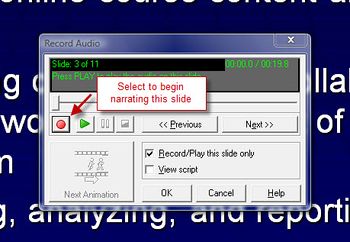Draft:Microsoft PowerPoint Presenter (PC)
Jump to navigation
Jump to search
Adobe Presenter is a plug-in for PowerPoint (PC) that allows you add audio narration to your PowerPoint slides and publish the resulting content in a very usable and web-friendly format. Presenter is superior to the narration function native to PowerPoint in a number of ways:
- It is very easy to use. Installation simply adds a new ribbon to your PowerPoint menu from which you select common functions, such as Record Audio. Presenter then switches you to PowerPoint presentation mode and presents a very simple recording control panel over the top of your slide.
- It produces a version of your slideshow that looks and works great online, either as a standalone resource (e.g., on your Course1 or departmental website) or as content in a D2L course.
- Rapidly create high-impact Adobe Flash presentations and eLearning courses from PowerPoint
With just a few clicks in PowerPoint, you can transform drab presentations into engaging Adobe® Flash® multimedia experiences. Easily add narration, animations, interactivity, quizzes, and software simulations to eLearning courses.
- Easily create professional Flash presentations and self-paced courses complete with narration and interactivity.
- Import and edit video in any format and export as SWF.
- Record and edit high-quality audio.
- Help ensure consistency with branding and customization.
- Deliver advanced quizzes and surveys with question pooling and randomization.
- Publish content as a PDF file, preserving all of your animations.
- Create AICC- and SCORM-compliant content.
- Integrate with Adobe Acrobat® Connect™ Pro software to deploy, manage, deliver, and track content.
Version
We are currently running Version 7. There is no Mac version of this application. Contact TLT for Mac-based alternatives. Note that this is an older version of Adobe Presenter.
Who Uses This?
- Using a laptop, headset, and external hard drive borrowed from WSU, Mayo Clinic pharmacologists teaching NURS 502: Clinical Pharmacology use Presenter to add voice narration to their PowerPoint slides. They can do this narration at any time from any location. Carolyn Ryno (Nursing) then gathers these materials, converts them to Web-friendly movies, and uploads the movies to D2L were students can review them.
Our Internal Help Pages for PowerPoint PC Include
- Microsoft PowerPoint (PC)
- Microsoft PowerPoint Inserting a YouTube Video (PC)
- PowerPoint (PC)/Using PowerPoint to Make Diagrams
- PowerPoint (PC)/Adding Video and Sound