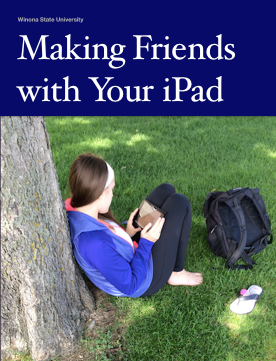Making Friends with Your iPad - The iPad iBook
About this article
Each new tablet device issued to WSU students comes with an iBook that describes various features and benefits of using tablets in education. This page is designed to go hand-in-hand with the iBook and includes additional tips and references beyond the scope of the book itself.
About the iPad iBook
iBooks are a great way to interactively transfer knowledge. Besides straight text descriptions, iBooks can contain slideshows, videos, quizzes, galleries, 3D images, and much more.
Each new student tablet distributed by WSU includes a copy of Making Friends with Your iPad, an iBook that describes ways the tablet can be used in and out of the classroom for education and entertainment.
Topics
Making Friends with Your iBook contains information on many ways to acclimate to using tablets for various purposes, some for education and others just for fun. There are activities in some of the chapters that will help you prepare for the start of the school year.
Here are some of the topics covered in the iBook:
- Personalizing your iPad includes tips and tricks for personalizing the iPad in ways that will make it feel like an extension of you.
- Preparing for the first day of class discusses applications you will want to know about before your first day of class in the fall and includes some background on how to install and use them.
- Connecting with others suggests how to get to know important people in your WSU life. There are ideas for apps that will help you learn about the town, resources on WSU organizations and clubs, and links to other web-based resources that describe Winona and the area.
- D2L Brightspace on your iPad introduces Brightspace, the online environment used for the majority of classes at Winona State.
- Using the Cloud introduces students to Microsoft Office in the Cloud and how iPads can be used to create and edit documents, saving them in the Cloud for sharing between devices and between students and teachers.
Loading the iBook onto your iPad
Making Friends with Your iPad is available through the WSU Books app on all university-issued iPads.
- Open WSU Books.
- Click the Install button text to the iBook.
The iBook will be downloaded and show up in your iBooks Library. It is a large book and takes a few minutes to download.
Making Friends is not available outside of the WSU Books app or on non-WSU devices.
Linking the iBook with this Wiki
You will find there are many very informational articles in this Wiki. Use it as a reference throughout your career here at WSU.
There are some special articles in the Wiki that contain more tips and resources that apply directly to the content of Making Friends. As you read the iBook on your tablet, there will be links to this Wiki in some of the areas. These links connect to articles that will help you find more information on topics of interest. (Check out the related links below for a sampling of those articles.)
More Information
Related Wiki Topics
- Installing Making Friends with Your iPad
- Making Friends with Your iPad - The iPad iBook
- Searching for iPad apps
For a complete listing of topics, select from the category list below.