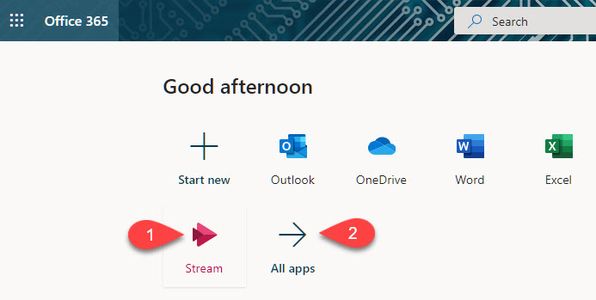Microsoft Stream
Microsoft Stream is a web-based application that is part of our Minnesota State Microsoft 365 license available to all Winona State University students and employees. It provides online video management services and is integrated with other Microsoft 365 applications, such as Microsoft Teams. Although it is not integrated directly, Stream videos can be embedded or shared as links in D2L Brightspace courses. .
Stream vs MediaSpace
Currently, Stream lacks some of the useful features found in Kaltura MediaSpace. For example, Stream is not integrated with D2L Brightspace and you cannot search your Stream video library from within Brightspace. Stream is also not integrated with Zoom and does not receive copies of Zoom meeting recordings automatically. However, Stream is integrated with Microsoft Teams and Microsoft 365 Groups. Review more information about our supported online media streaming options, including a more detailed comparison of these two tools.
Open Stream
You can access your Stream homepage using a web browser:
- Go to https://office.com and sign in to your Microsoft 365 portal
- Select the Stream app (Fig 1.1). If you don't see it listed on your portal homepage, select All Apps (Fig 1.2).
Your Stream homepage
Your Stream homepage includes:
- Home - Select to return to your Steam homepage
- Discover - Explore others' videos, channels, people, and groups
- My Content - Access your own videos, groups, channels, meetings, watchlist, followed channels, and recycle bin
- Create - Upload video, start a live event, create a new group, create a new channel, record a video
- Search - Enter a search keyword
- Upload Video - Select a video and upload it to your Stream account
- Trending Banner - Banner highlighting five videos trending across the system
- Trending Gallery - Two trending videos, with a See more option
- Popular Channels Gallery - Four trending channels with a See more option
More wiki articles
External links
- Get started with Microsoft Stream
- Microsoft Stream formats and codecs
- Quotas and limitations in Microsoft Stream
- Microsoft Stream corporate homepage
Except where otherwise noted, text is available under the Creative Commons Attribution-NonCommercial-ShareAlike 4.0 International License.