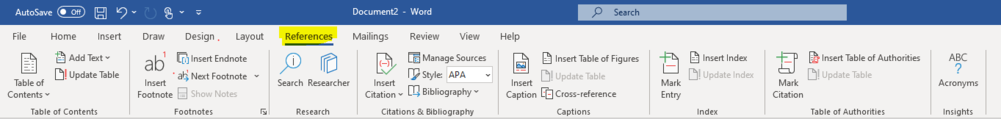Microsoft Word (PC)/Creating a Table of Contents in Word
Jump to navigation
Jump to search
Overview
When you use heading styles throughout a long document in Word, you can generate a table of contents (TOC) easily. Your TOC can include custom heading styles that you create and you can apply preset or custom TOC styles. Finally, you can change the formatting of a TOC manually.
The Basics
- Open Word, Click on References tab from the Ribbon
- Then select the Table of Contents tab under the Reference tab
- You will be able to see a sample table of contents on your document. You can edit it to fit your needs. The sample table of content should look something like the image below
Other Resources
See other help pages: